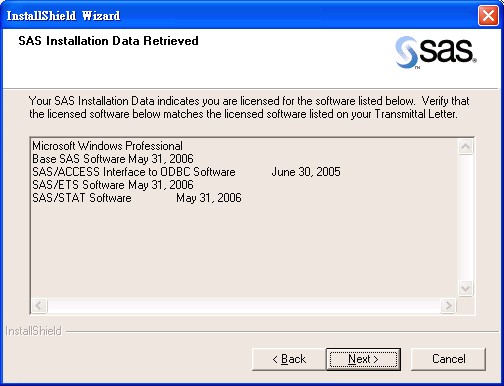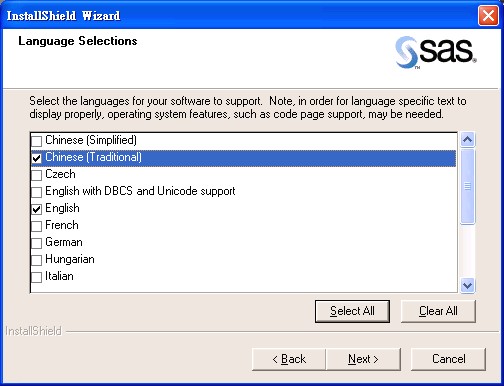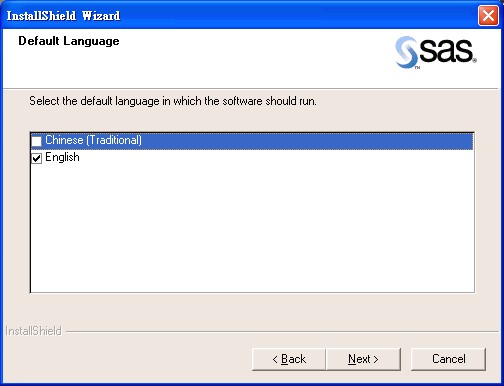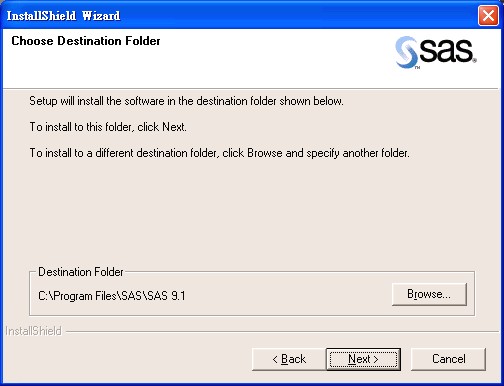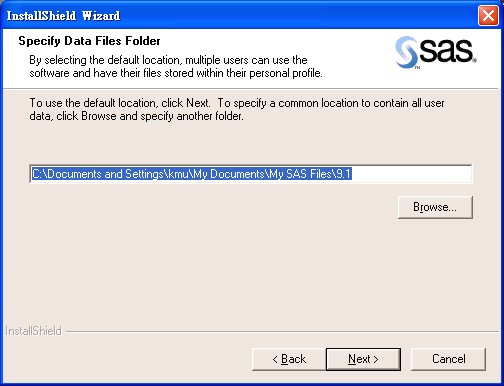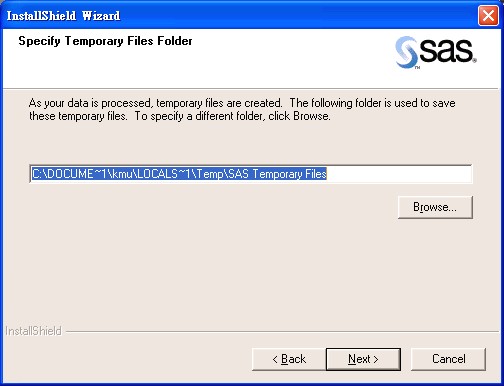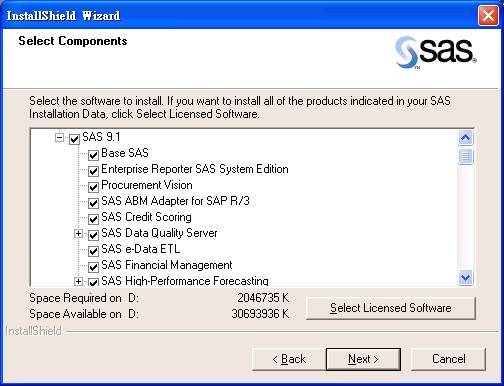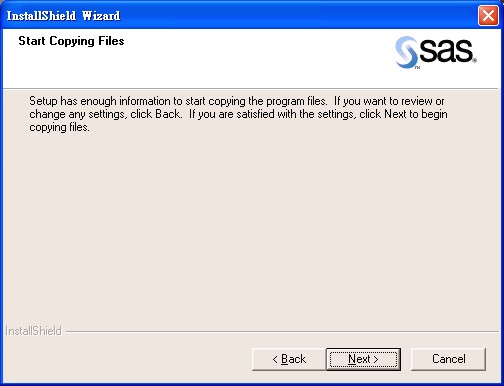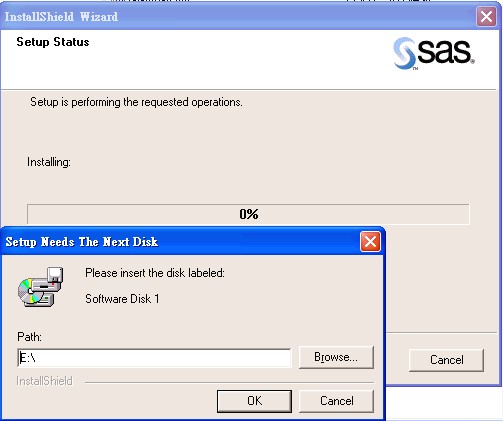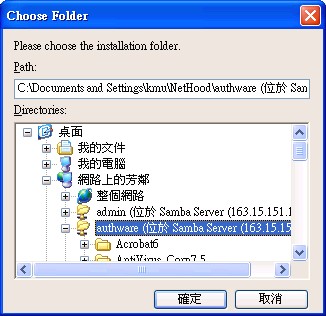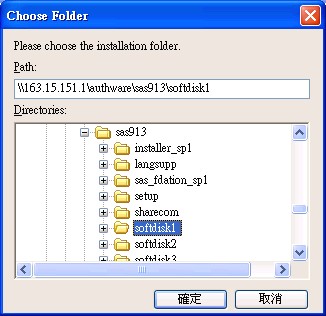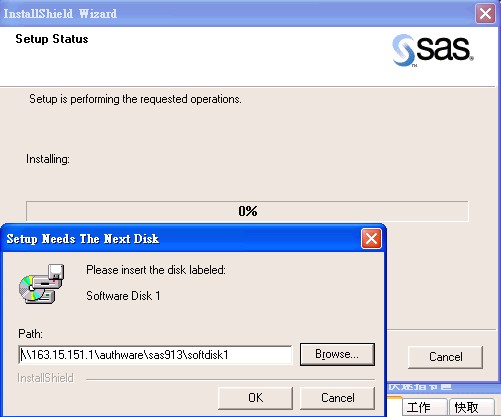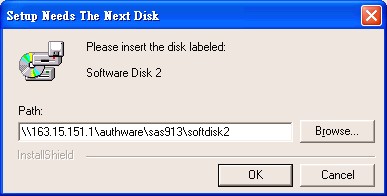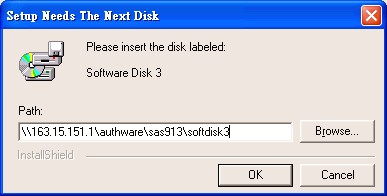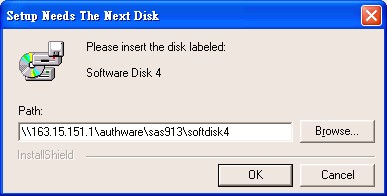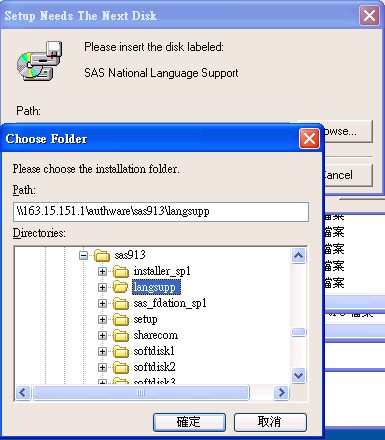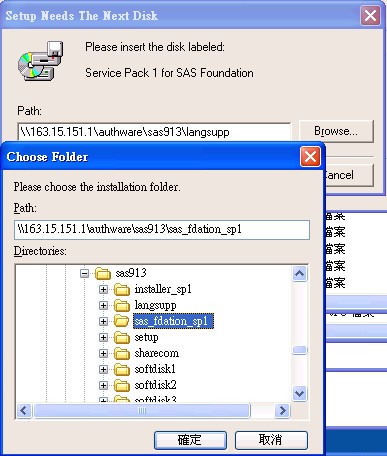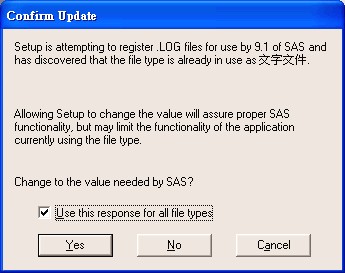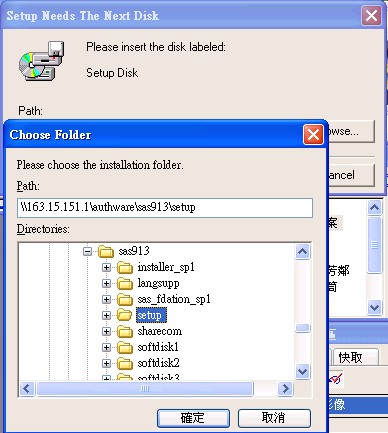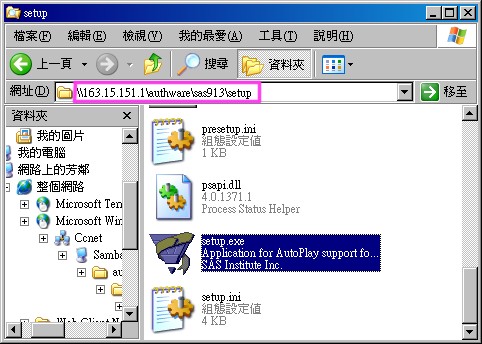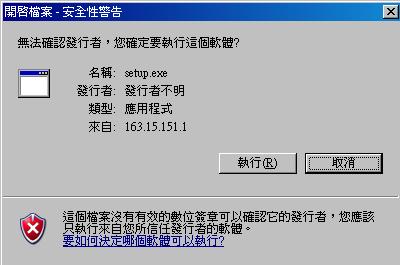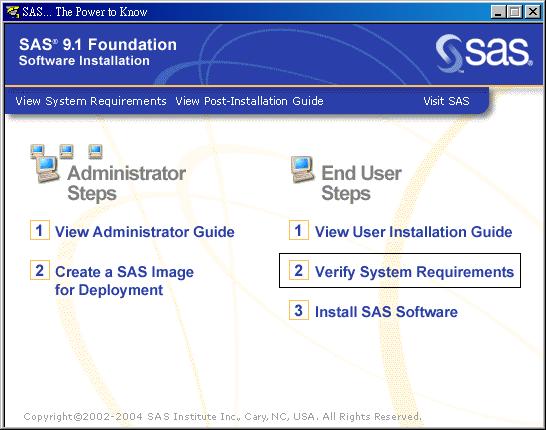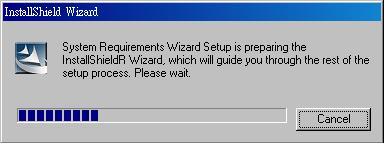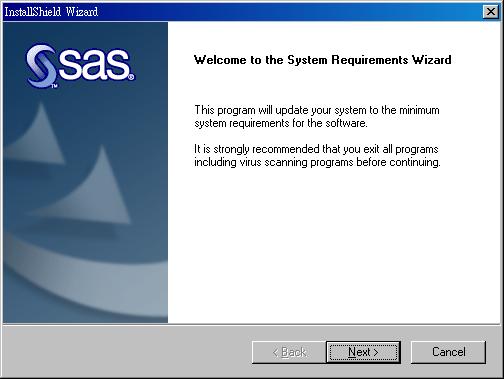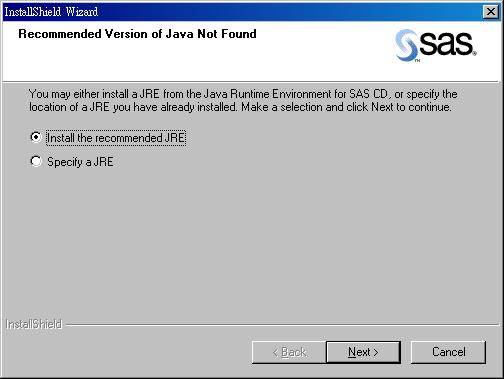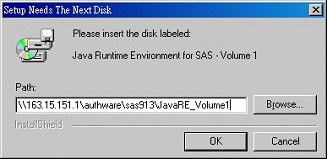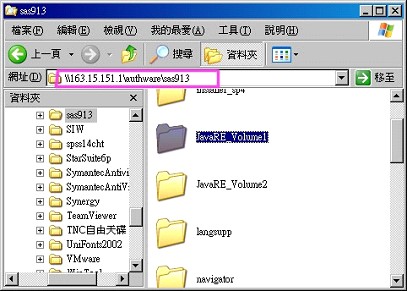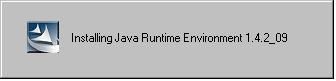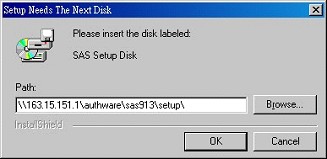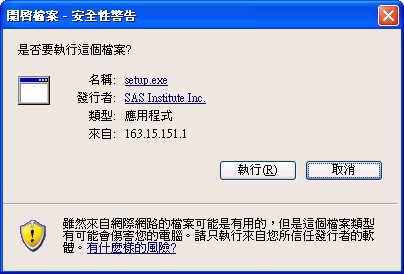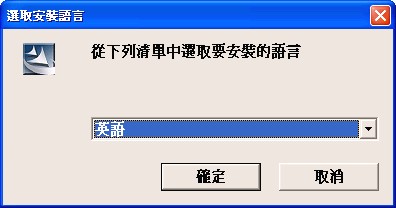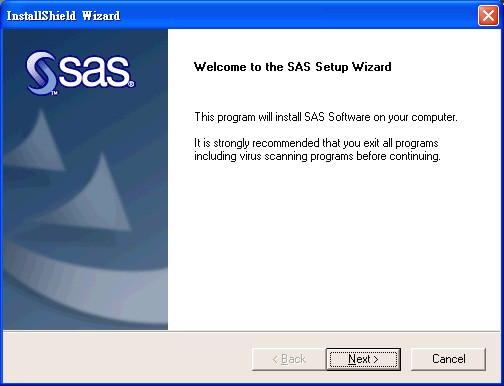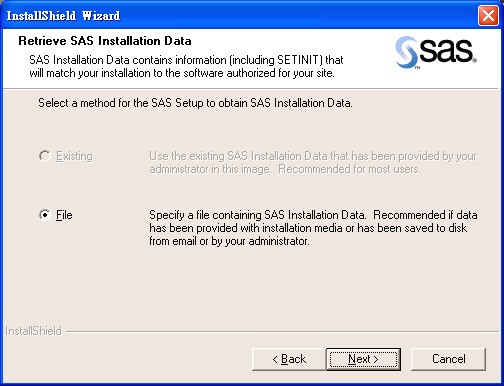SAS安裝步驟
出自KMU Wiki
(修訂版本間差異)
| 在2008年3月26日 (三) 10:33所做的修訂版本 (編輯) Herman (對話 | 貢獻) ←上一個 |
在2008年3月26日 (三) 10:34所做的修訂版本 (編輯) (撤銷) Herman (對話 | 貢獻) 下一個→ |
||
| 第31行: | 第31行: | ||
| SAS Core File 放置的入徑 (請向電算中心聯繫) <br>[[Image:SASInstall15.jpg|image:SASInstall15.jpg]]<br>[[Image:SASInstall16.jpg|image:SASInstall16.jpg]]<br>[[Image:SASInstall17.jpg|image:SASInstall17.jpg]]<br>[[Image:SASInstall18.jpg|image:SASInstall18.jpg]] <br>[[Image:SASInstall19.jpg|image:SASInstall19.jpg]]<br>[[Image:SASInstall20.jpg|image:SASInstall20.jpg]]<br>[[Image:SASInstall21.jpg|image:SASInstall21.jpg]]<br>[[Image:SASInstall22.jpg|image:SASInstall22.jpg]] <br>[[Image:SASInstall23.jpg|image:SASInstall23.jpg]]<br>[[Image:SASInstall24.jpg|image:SASInstall24.jpg]]<br>[[Image:SASInstall25.jpg|image:SASInstall25.jpg]]<br>[[Image:SASInstall26.jpg|image:SASInstall26.jpg]] <br>[[Image:SASInstall27.jpg|image:SASInstall27.jpg]]<br>[[Image:SASInstall28.jpg|image:SASInstall28.jpg]]<br>[[Image:SASInstall29.jpg|image:SASInstall29.jpg]]<br>[[Image:SASInstall30.jpg|image:SASInstall30.jpg]] <br>[[Image:SASInstall31.jpg|image:SASInstall31.jpg]]<br>[[Image:SASInstall32.jpg|image:SASInstall32.jpg]]<br>[[Image:SASInstall33.jpg|image:SASInstall33.jpg]]<br>[[Image:SASInstall34.jpg|image:SASInstall34.jpg]] <br>[[Image:SASInstall35.jpg|image:SASInstall35.jpg]]<br>[[Image:SASInstall36.jpg|image:SASInstall36.jpg]] | SAS Core File 放置的入徑 (請向電算中心聯繫) <br>[[Image:SASInstall15.jpg|image:SASInstall15.jpg]]<br>[[Image:SASInstall16.jpg|image:SASInstall16.jpg]]<br>[[Image:SASInstall17.jpg|image:SASInstall17.jpg]]<br>[[Image:SASInstall18.jpg|image:SASInstall18.jpg]] <br>[[Image:SASInstall19.jpg|image:SASInstall19.jpg]]<br>[[Image:SASInstall20.jpg|image:SASInstall20.jpg]]<br>[[Image:SASInstall21.jpg|image:SASInstall21.jpg]]<br>[[Image:SASInstall22.jpg|image:SASInstall22.jpg]] <br>[[Image:SASInstall23.jpg|image:SASInstall23.jpg]]<br>[[Image:SASInstall24.jpg|image:SASInstall24.jpg]]<br>[[Image:SASInstall25.jpg|image:SASInstall25.jpg]]<br>[[Image:SASInstall26.jpg|image:SASInstall26.jpg]] <br>[[Image:SASInstall27.jpg|image:SASInstall27.jpg]]<br>[[Image:SASInstall28.jpg|image:SASInstall28.jpg]]<br>[[Image:SASInstall29.jpg|image:SASInstall29.jpg]]<br>[[Image:SASInstall30.jpg|image:SASInstall30.jpg]] <br>[[Image:SASInstall31.jpg|image:SASInstall31.jpg]]<br>[[Image:SASInstall32.jpg|image:SASInstall32.jpg]]<br>[[Image:SASInstall33.jpg|image:SASInstall33.jpg]]<br>[[Image:SASInstall34.jpg|image:SASInstall34.jpg]] <br>[[Image:SASInstall35.jpg|image:SASInstall35.jpg]]<br>[[Image:SASInstall36.jpg|image:SASInstall36.jpg]] | ||
| - | <br> | + | <br>[[Category:統計軟體]] |
在2008年3月26日 (三) 10:34所做的修訂版本
安裝步驟:
End User Steps => 選擇第二項
安裝 JRE 9(必需)
找到 Java Runtime Environment for SAS – Volume 1 的目錄所在位置
System Wizard 安裝完畢,繼續安裝SAS所需的檔案,再次執行Setup.exe
SAS Core File 放置的入徑 (請向電算中心聯繫) 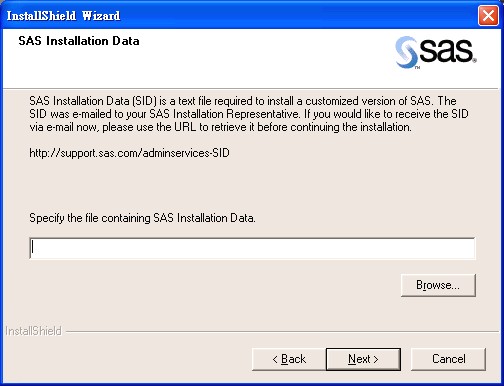
Image:SASInstall16.jpg