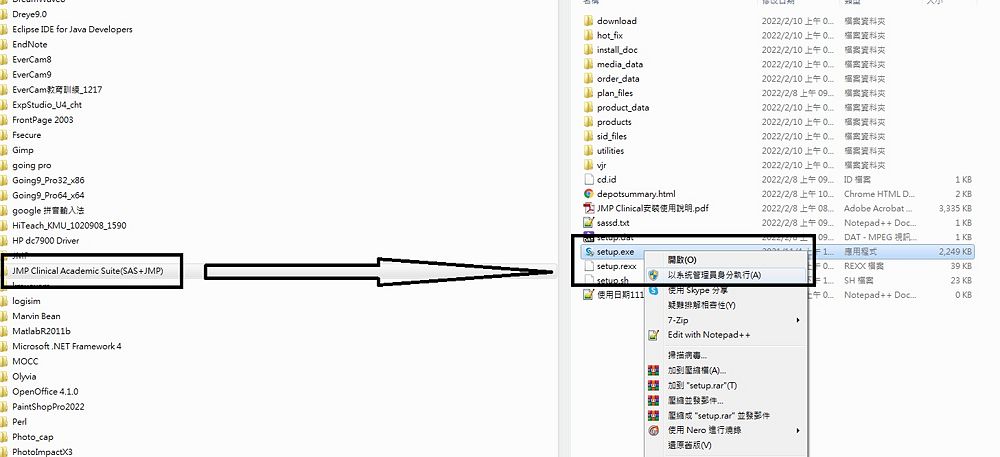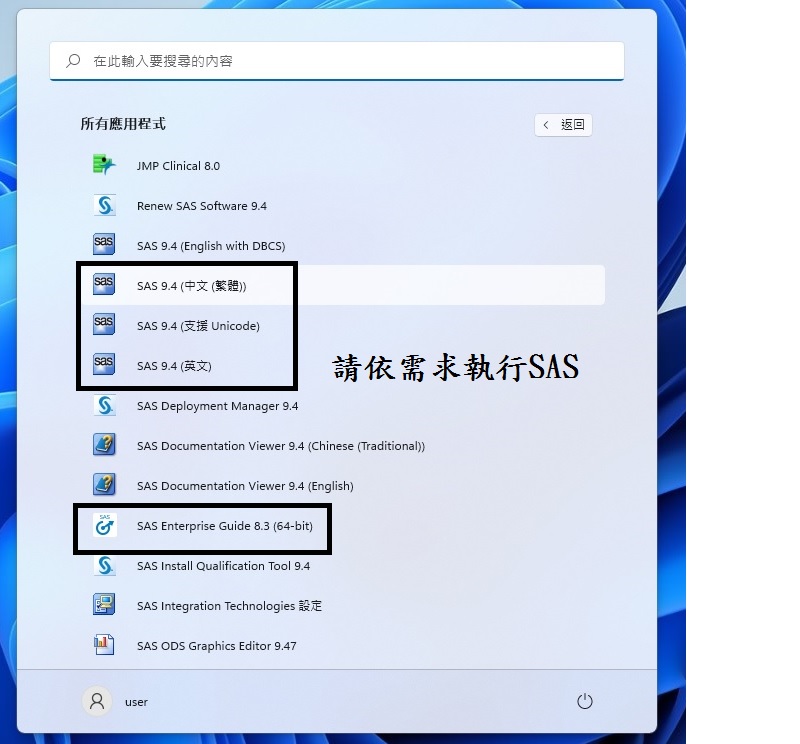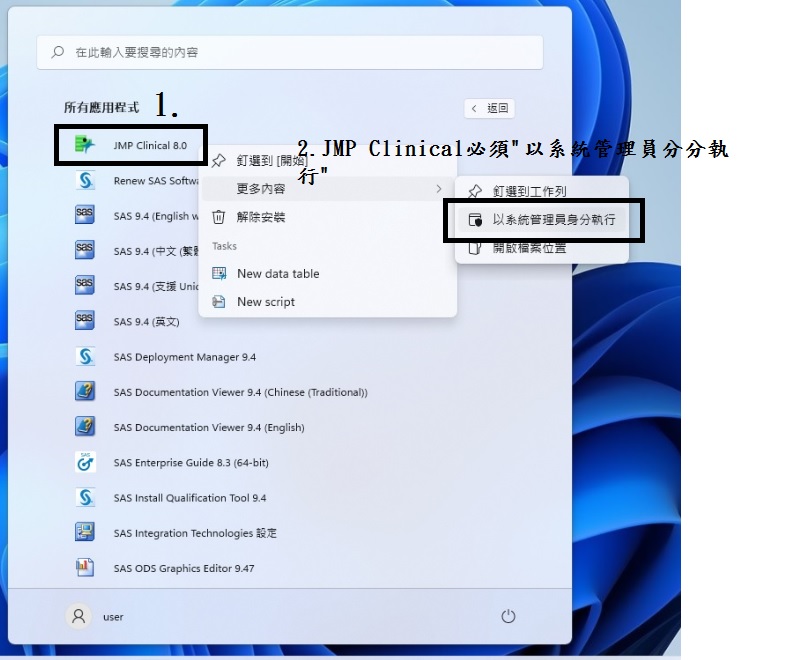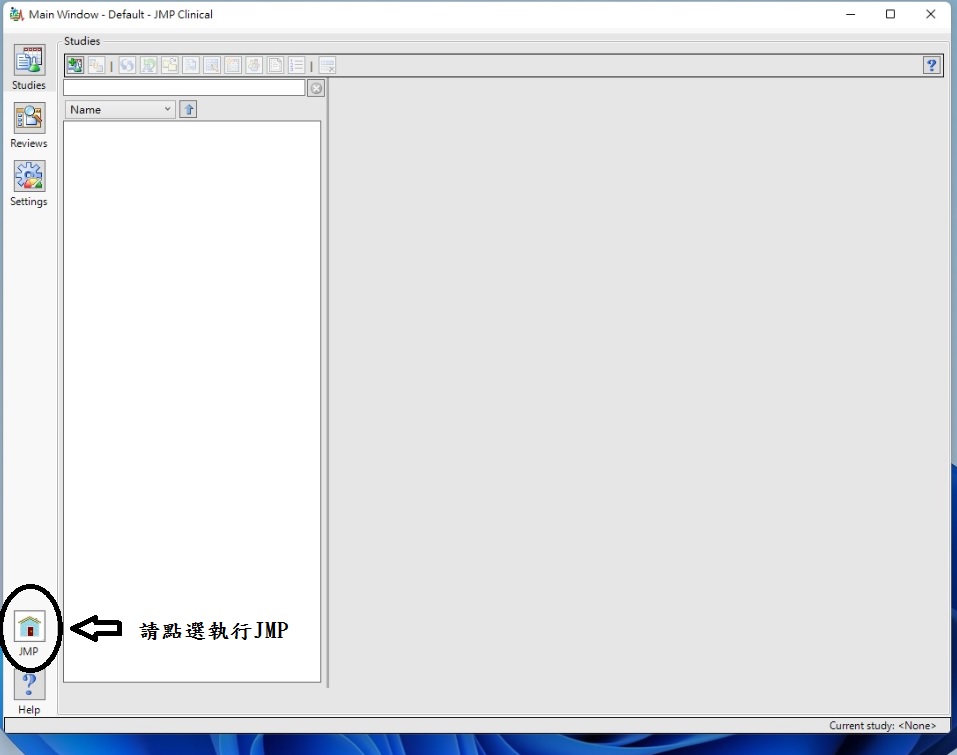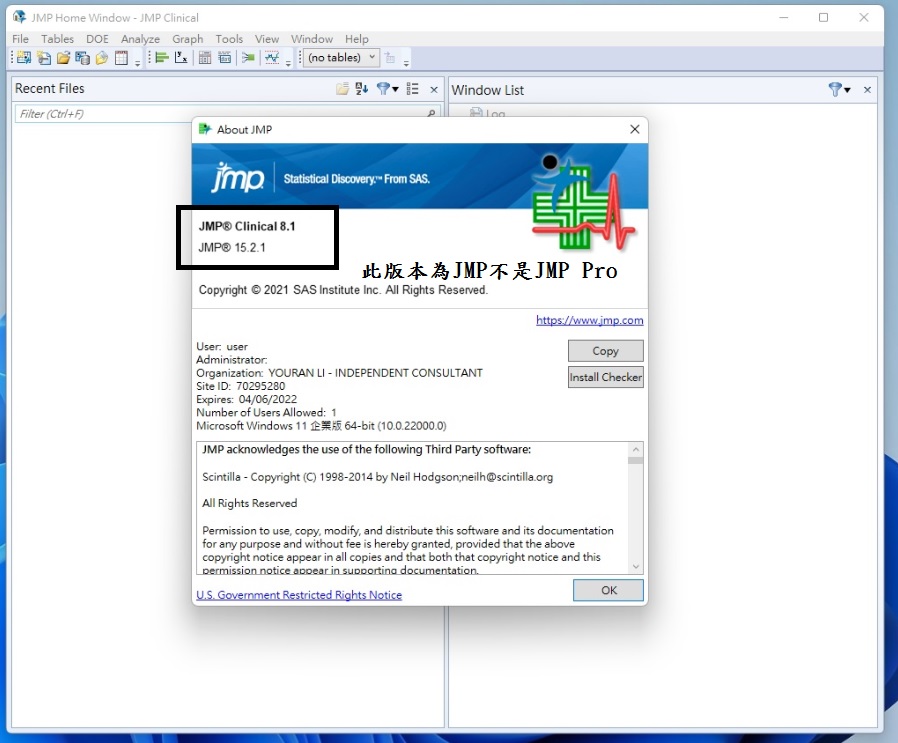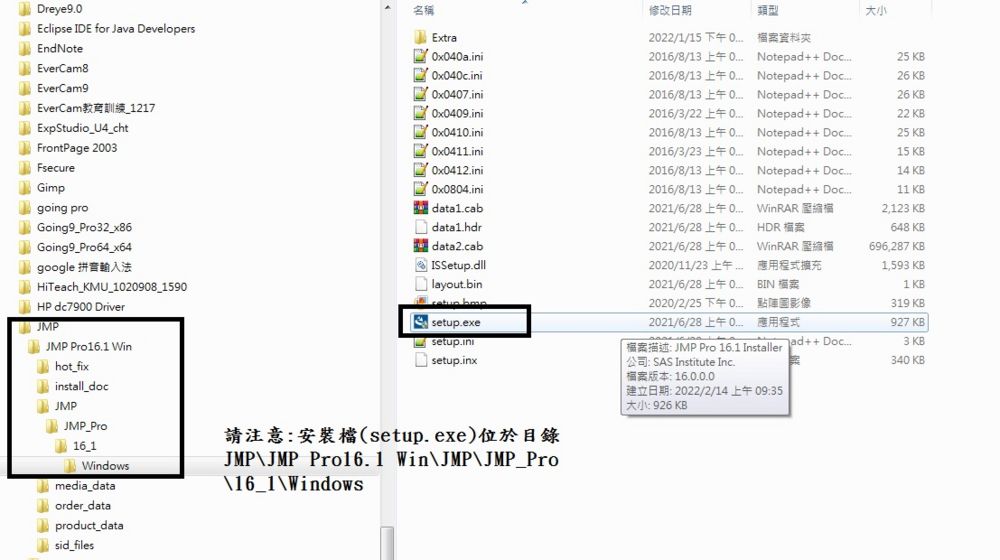如何安裝JMP Clinical / SAS
出自KMU Wiki
(修訂版本間差異)
| 在2022年2月18日 (五) 10:23所做的修訂版本 (編輯) Jeff (對話 | 貢獻) ←上一個 |
在2022年2月18日 (五) 11:40所做的修訂版本 (編輯) (撤銷) Jeff (對話 | 貢獻) 下一個→ |
||
| 第29行: | 第29行: | ||
| == JMP Pro 注意事項 == | == JMP Pro 注意事項 == | ||
| + | # 此版本為Pro16.1版 | ||
| # 安裝檔"setup.exe" 位於目錄\JMP\JMP Pro16.1 Win\JMP\JMP_Pro\16_1\Windows\ | # 安裝檔"setup.exe" 位於目錄\JMP\JMP Pro16.1 Win\JMP\JMP_Pro\16_1\Windows\ | ||
| ## [[Image:JMP Clinical Setup04.jpg|1000px]] | ## [[Image:JMP Clinical Setup04.jpg|1000px]] | ||
| # 安裝JMP Pro可以不需移除舊版,但建議從控制台-程式和功能中,移除JMP Pro後,重新開機再安裝JMP Pro。 | # 安裝JMP Pro可以不需移除舊版,但建議從控制台-程式和功能中,移除JMP Pro後,重新開機再安裝JMP Pro。 | ||
| # 移除舊版是確保若JMP Pro差異過大可能會安裝不成功。 | # 移除舊版是確保若JMP Pro差異過大可能會安裝不成功。 | ||
| + | # Pro16.1版支援的作業系統 (僅限 64 位元版本): | ||
| + | ## Windows 11(JMP 16.1 及以上) | ||
| + | ## Windows 10 (Windows 10 S 模式除外) | ||
| + | ## Windows 8.1 (RT 版除外) | ||
| + | ## Windows Server 2019 | ||
| + | ## Windows Server 2016 | ||
| + | ## Windows Server 2012 R2 | ||
| + | # Pro16.1版支援的瀏覽器 | ||
| + | ## 需使用 Chrome 或更新版的瀏覽器,以便檢視 HTML5 輸出、JMP Public 輸出和說明。 | ||
| + | ## 需有 Microsoft 相容性解決方案 (Internet Explorer 11.0 或更新版本),以便使用每日提示、以網頁開啟 | ||
| + | # 支援的資料庫:符合 UNICODE 規格 ODBC 3.5 或更高 (僅在連接資料庫時需要) | ||
| + | # Pro16.1版適用於 Excel 的增益集 | ||
| + | ##Office 365 | ||
| + | ##Excel 2019 | ||
| + | ##Excel 2016 | ||
| + | ##Excel 2013 | ||
| + | ##Excel 2010 | ||
| + | #原廠說明https://www.jmp.com/zh_tw/support/system-requirements.html | ||
在2022年2月18日 (五) 11:40所做的修訂版本
※如何安裝JMP Clinical / SAS
目錄 |
JMP Clinical內含JMP、SAS、JMP Clinical(請點選觀看模組功能 Image:JMP Clinical fuction.pdf)。
JMP Clinical原廠安裝及說明手冊(請點選觀看操作手冊 Image:JMP Clinical setup manual.pdf)。
JMP Clinical/SAS 安裝步驟
- 請務必確認已經徹底刪除SAS步驟
- 於全校授權軟體網站(https://fs.kmu.edu.tw)下載 JMP Clinical Academic Suite(SAS+JMP) 後,使用7-zip解壓縮
- 在目錄"JMP Clinical Academic Suite(SAS+JMP)" 的 Setup.exe,按滑鼠右鍵後點選"以系統管理員執行"
- 其餘步驟因為皆是默認預設選項,請參考 JMP Clinical原廠安裝及說明手冊 P7~P13
JMP Clinical/SAS 注意事項
- 執行SAS,請點選需要項目即可
- 執行JMP Clinical,必須點選"以系統管理員執行",否則程式會閃退
- 若要執行JMP需先執行JMP Clinical,然後點選左下方的"小房子"圖示
- JMP Clinical中的JMP統計分析模組少於JMP Pro,模組請參考上方模組功能
JMP Pro 安裝步驟
- 請先於全校授權軟體網站(https://fs.kmu.edu.tw)下載 JMP Pro 後,使用7-zip解壓縮
- 雙擊"setup.exe" 後,其餘步驟請依畫面指示即可
JMP Pro 注意事項
- 此版本為Pro16.1版
- 安裝檔"setup.exe" 位於目錄\JMP\JMP Pro16.1 Win\JMP\JMP_Pro\16_1\Windows\
- 安裝JMP Pro可以不需移除舊版,但建議從控制台-程式和功能中,移除JMP Pro後,重新開機再安裝JMP Pro。
- 移除舊版是確保若JMP Pro差異過大可能會安裝不成功。
- Pro16.1版支援的作業系統 (僅限 64 位元版本):
- Windows 11(JMP 16.1 及以上)
- Windows 10 (Windows 10 S 模式除外)
- Windows 8.1 (RT 版除外)
- Windows Server 2019
- Windows Server 2016
- Windows Server 2012 R2
- Pro16.1版支援的瀏覽器
- 需使用 Chrome 或更新版的瀏覽器,以便檢視 HTML5 輸出、JMP Public 輸出和說明。
- 需有 Microsoft 相容性解決方案 (Internet Explorer 11.0 或更新版本),以便使用每日提示、以網頁開啟
- 支援的資料庫:符合 UNICODE 規格 ODBC 3.5 或更高 (僅在連接資料庫時需要)
- Pro16.1版適用於 Excel 的增益集
- Office 365
- Excel 2019
- Excel 2016
- Excel 2013
- Excel 2010
- 原廠說明https://www.jmp.com/zh_tw/support/system-requirements.html