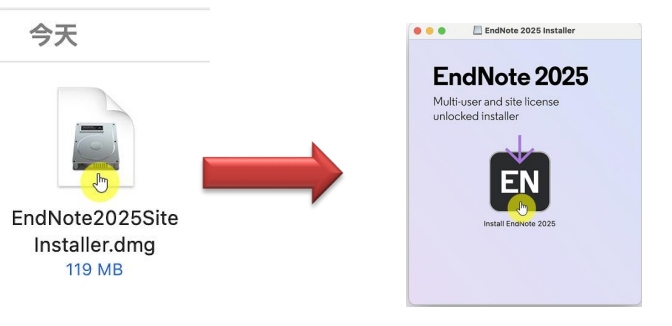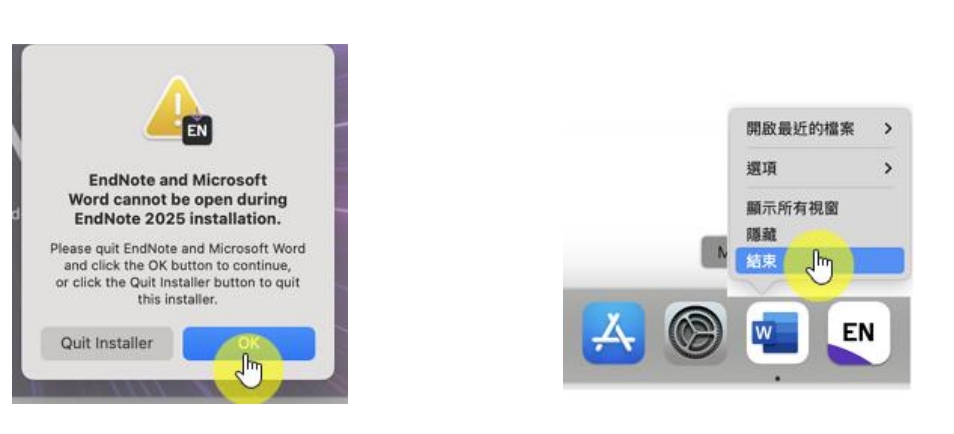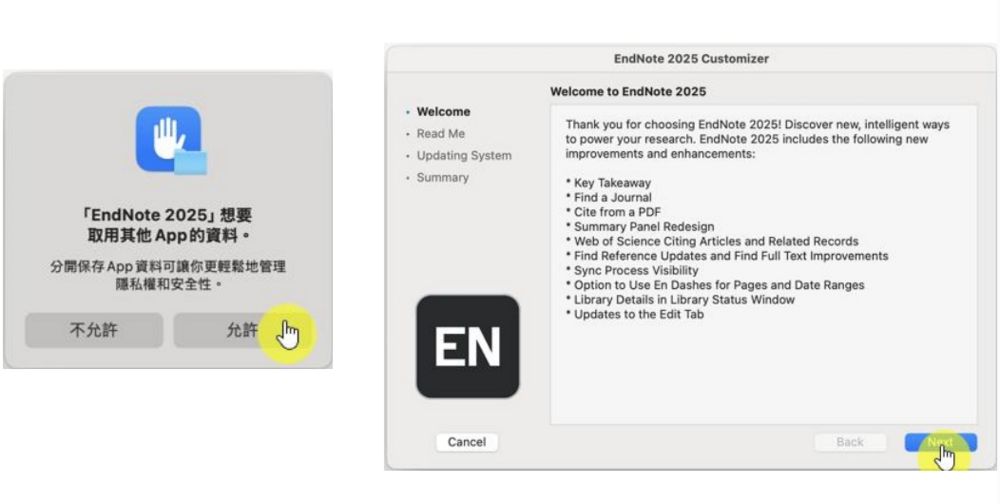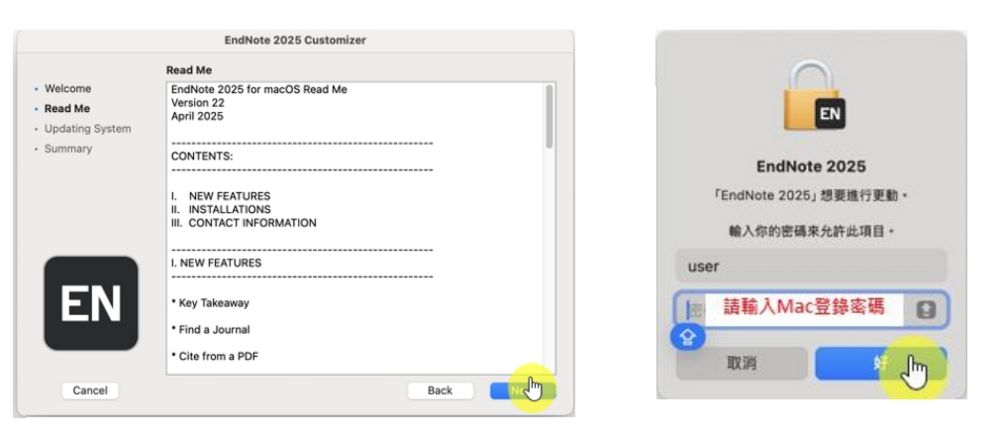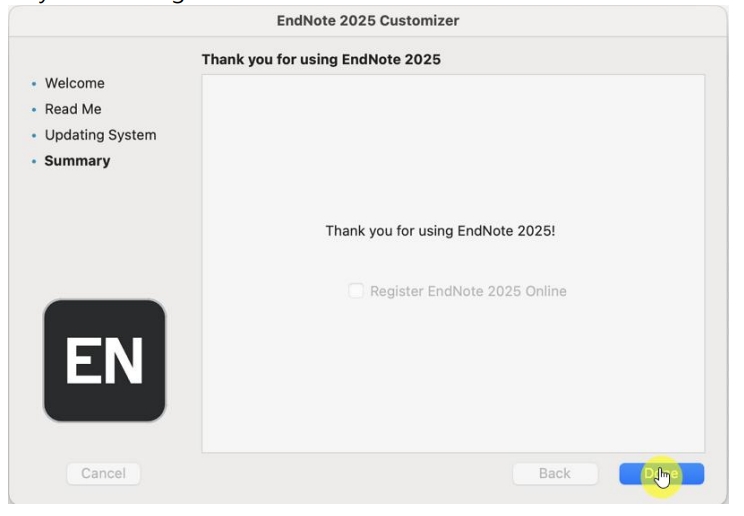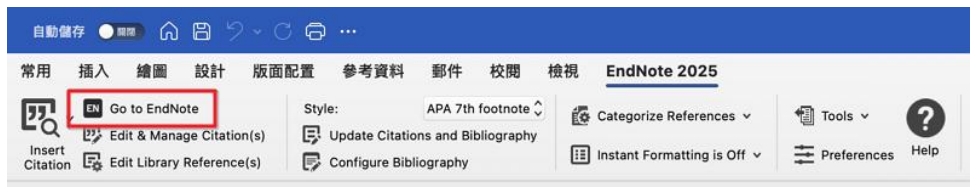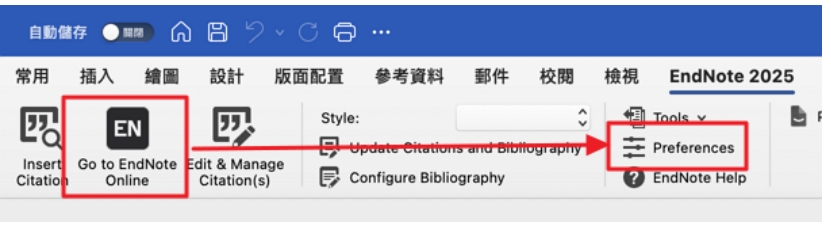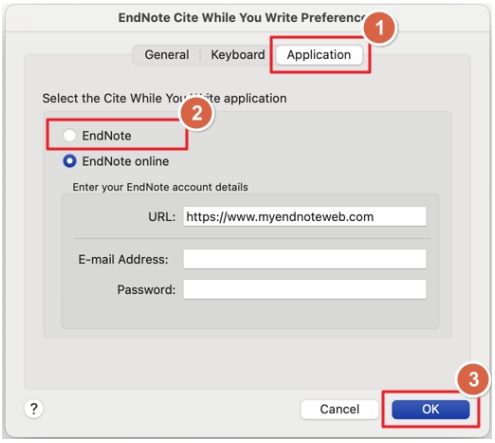EndNote2025安裝說明(Mac)
出自KMU Wiki
※ EndNote2025相容 MacOS 15.x Sequoia /14.x Sonoma /13.x Ventura/12.x. Monterey /11.x BigSur / 10.15 Catalina/ 10.14 Mojave EndNote Library不支援雲端硬碟開啟作業,不可在雲端空間執行。 ※
[編輯] 從單位網頁下載載檔名為 EndNote2025 SiteInstaller.dmg 檔案於個人MAC 電腦中。點 選EndNote2025SiteInstaller.dmg 執行,顯示EndNote2025 Installer視窗,請點擊二下開始進行安裝。※安裝之前請關閉Word和PowerPoint及Outlook ...等OFFICE程式※
[編輯] 顯示「Install EndNote2025」 是一個從Internet下載的App。確定要打開嗎? 請點擊"打開"顯示授權單位名稱請點擊"Install"開始進行安裝
[編輯] 若顯 示”EndNote and Microsoft Word cannot be open during EndNote2025 installation”視窗,請點擊「OK」回到工具列將WORD完全結束
[編輯] 顯示”EndNote2025想要取用其他APP的資料”視窗,請點擊「允許」顯 示”Welcome to EndNote 2025”請點擊 "Next"