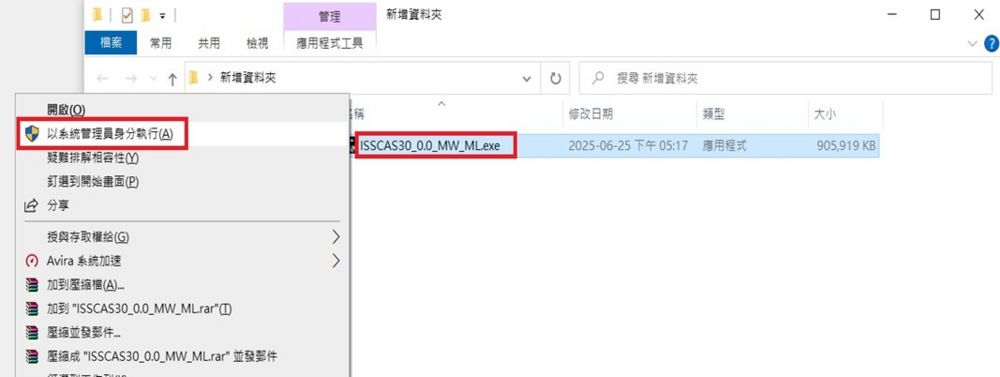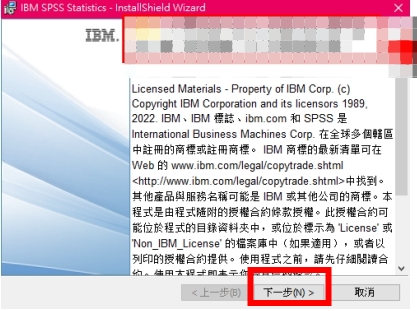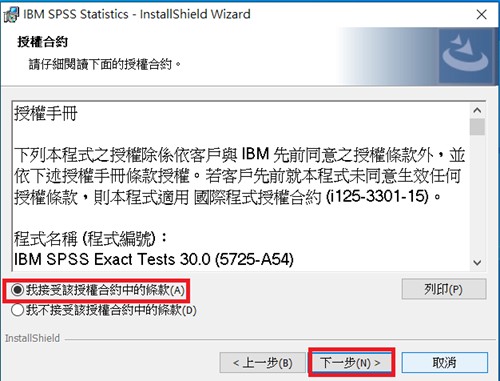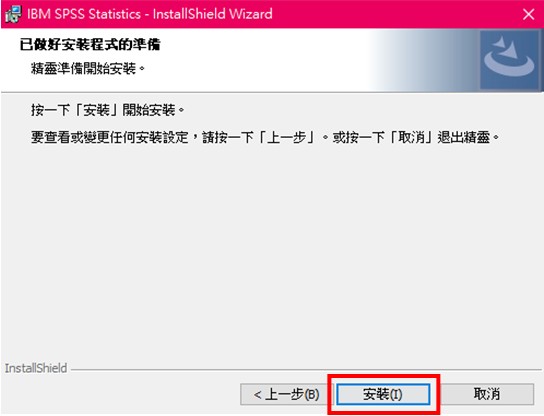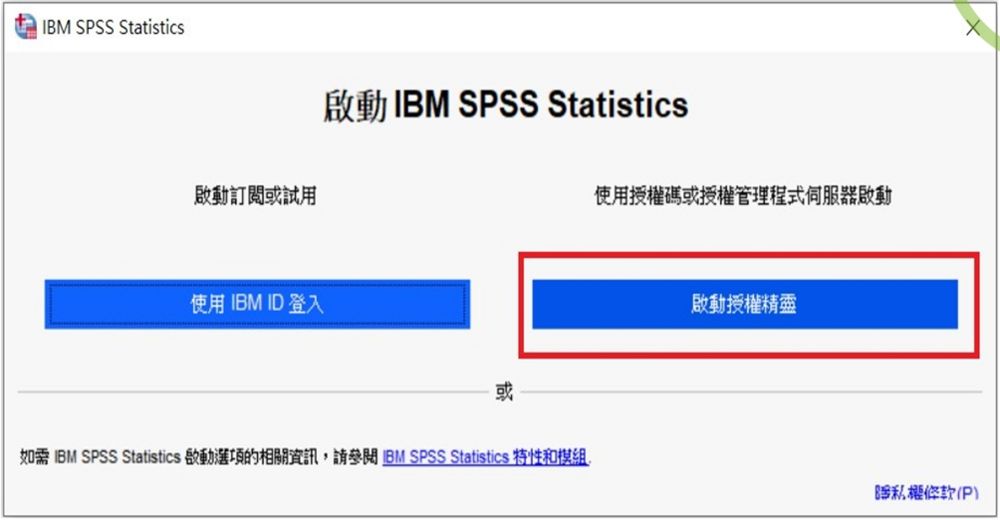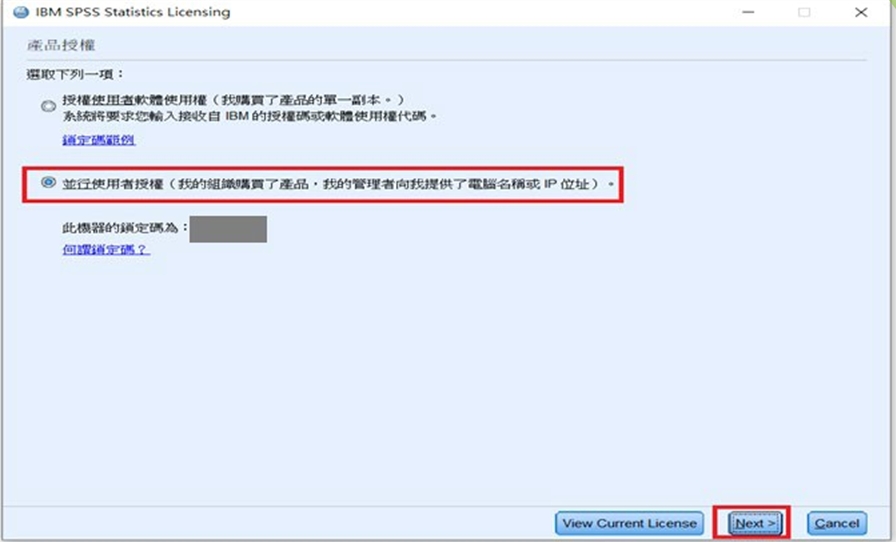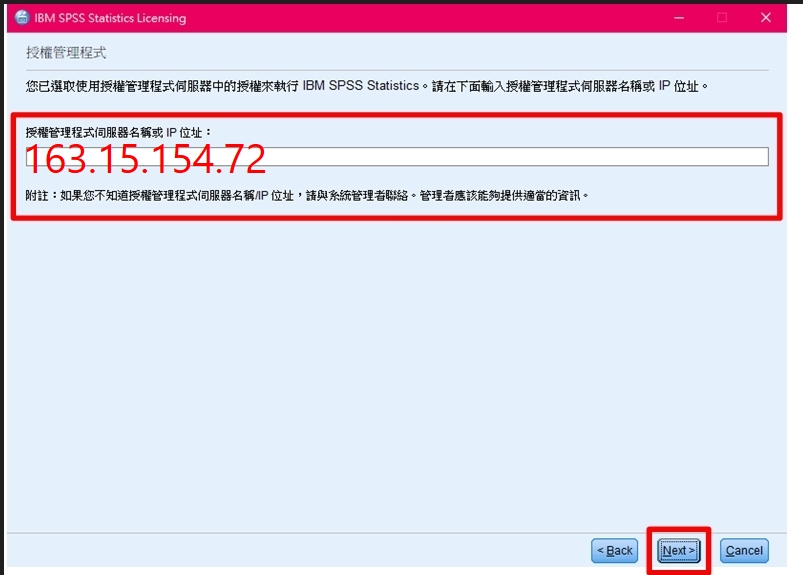出自KMU Wiki
(
差異)
←上一修訂 | 當前修訂 (差異) | 下一修訂→ (差異)
※ IBM SPSS Statistics 30 安裝與網路授權 WINDOWS版本 ※
IBM SPSS Statistics 30 Installation and Network Licensing for WINDOWS Version
※ 此說明為全新安裝未含任何舊版本,請將下載的檔案解壓縮後進行安裝 ※
This guide is for a new installation without any older versions. Please unzip the downloaded files before proceeding with the installation
[編輯] 右鍵點擊安裝檔,選擇「以系統管理員身分執行」 Right-click the installer and select "Run as administrator"
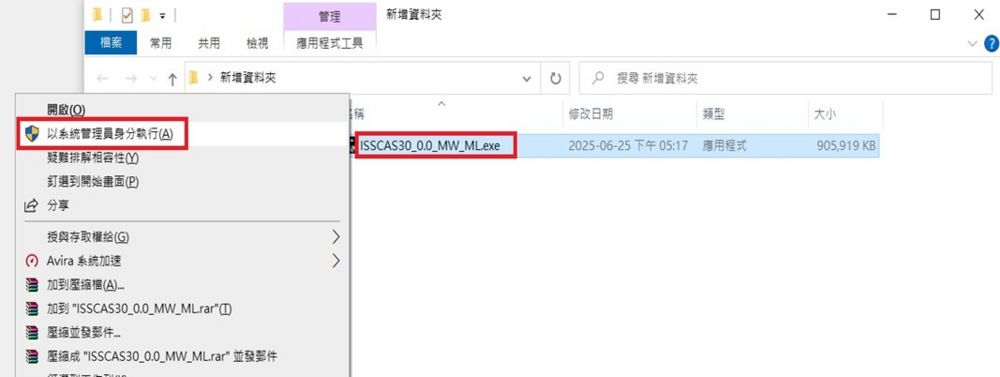 ]
]
[編輯] 開始安裝,點選「下一步」 Begin installation, click "Next"
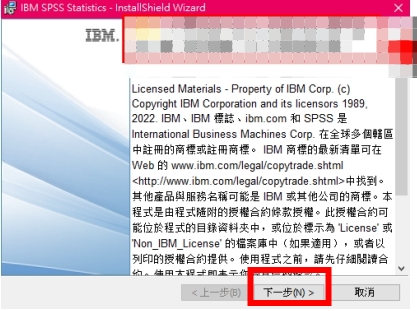 ]
]
[編輯] 請點選「下一步」 Please click "Next"
 ]
]
[編輯] 接受使用授權合約並點選「下一步」 Accept the license agreement and click "Next"
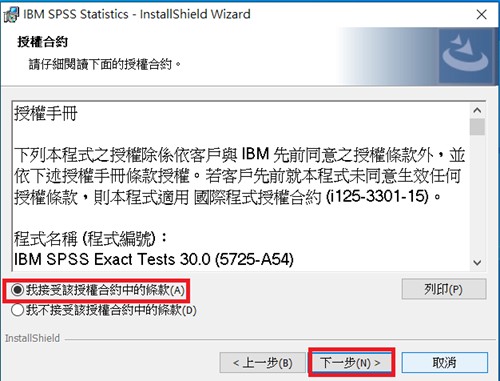 ]
]
[編輯] 設定安裝路徑,接著點選「下一步」 Set the installation path, then click "Next"
 ]
]
[編輯] 點選「安裝」,開始安裝SPSS Click "Install" to begin installing SPSS
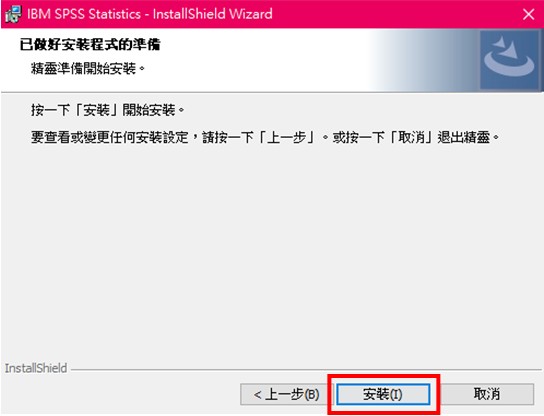 ]
]
[編輯] 成功安裝SPSS,點選「完成」 SPSS installed successfully, click "Finish"
 ]
]
[編輯] 啟動SPSS,點選「啟動授權精靈」 Launch SPSS, click "Launch License Wizard"
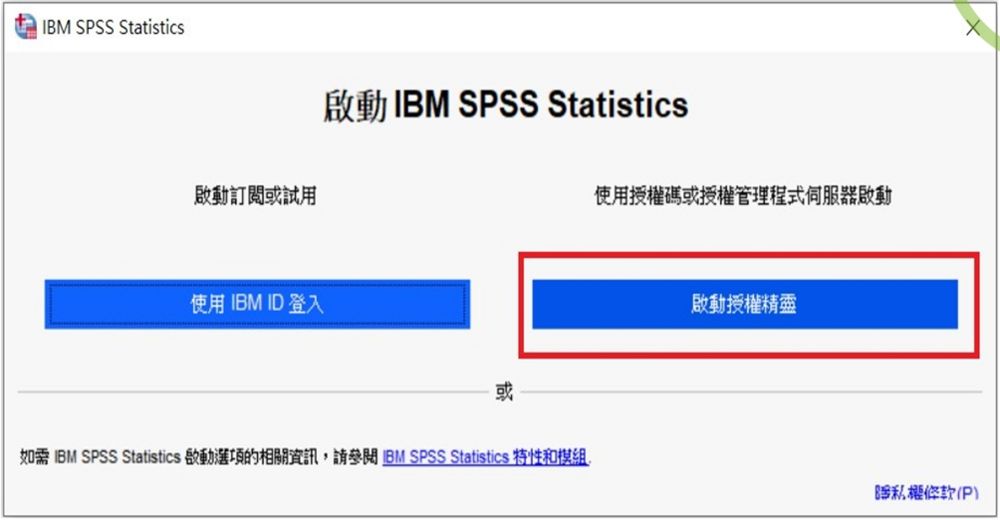 ]
]
[編輯] 選擇「並行使用者授權」,接著點選「Next(下一步)」 Select "Concurrent user license", then click "Next"
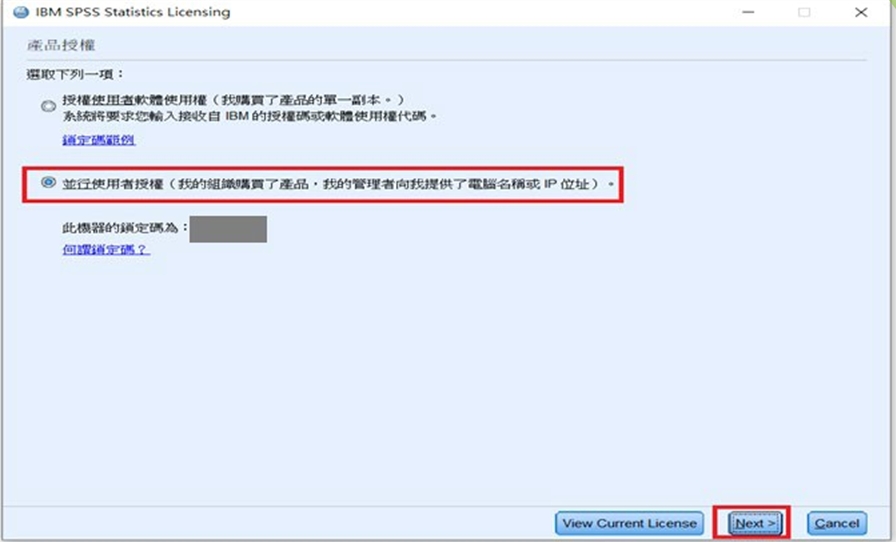 ]
]
[編輯] 輸入 授權主機 IP163.15.154.72,接著點選「Next(下一步)」,完成產品授權 Enter the License Host IP 163.15.154.72, then click "Next" to complete product licensing
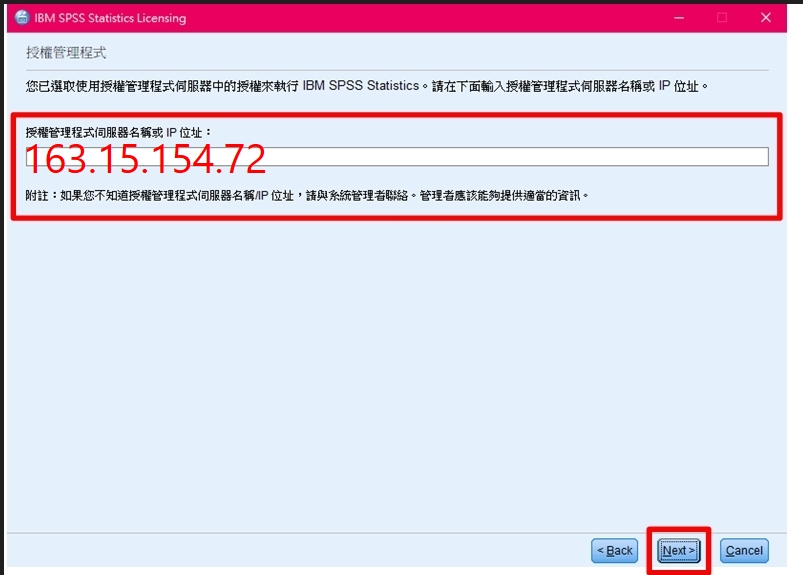 ]
]