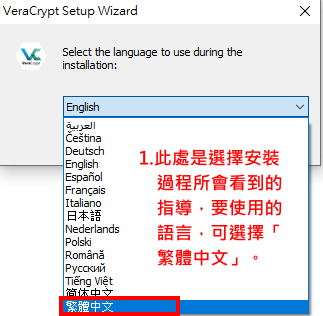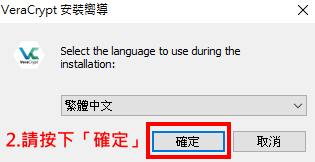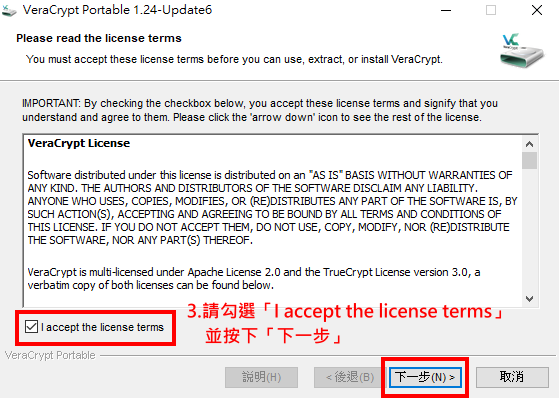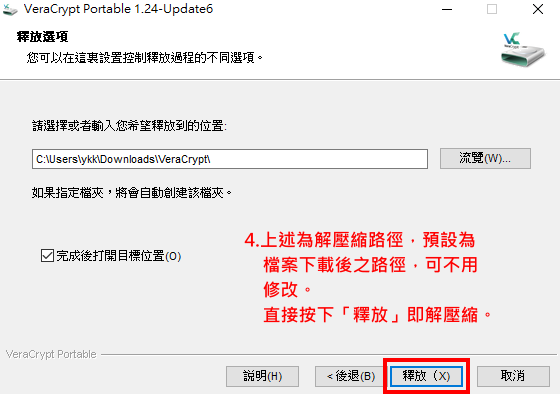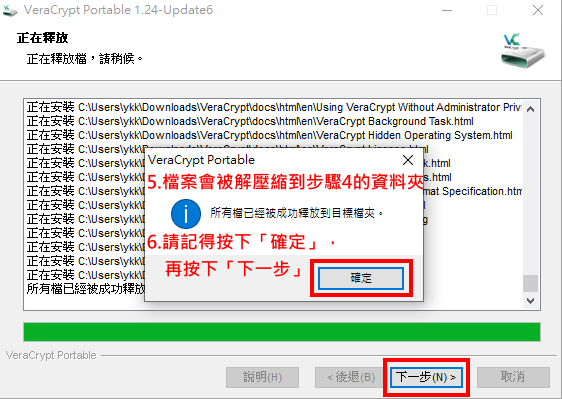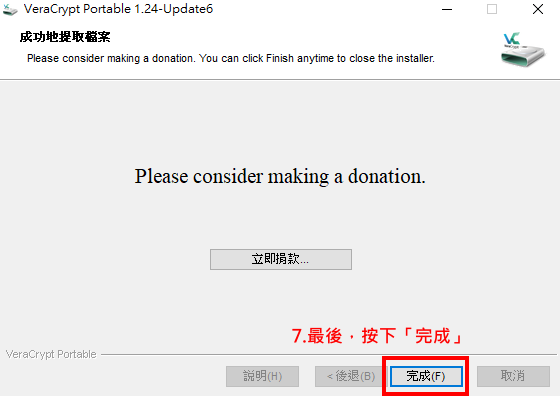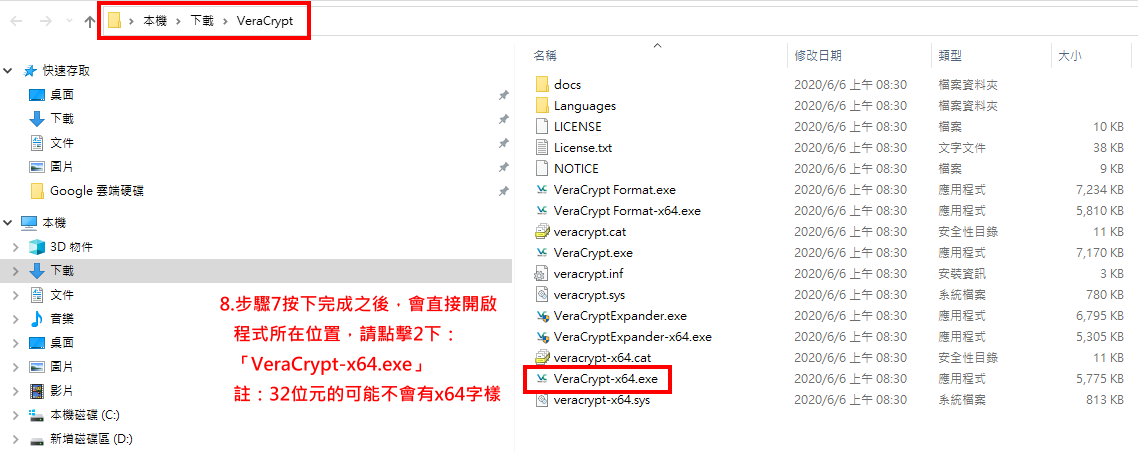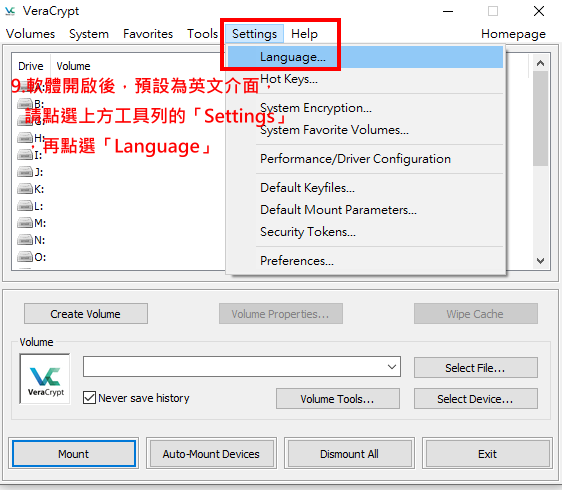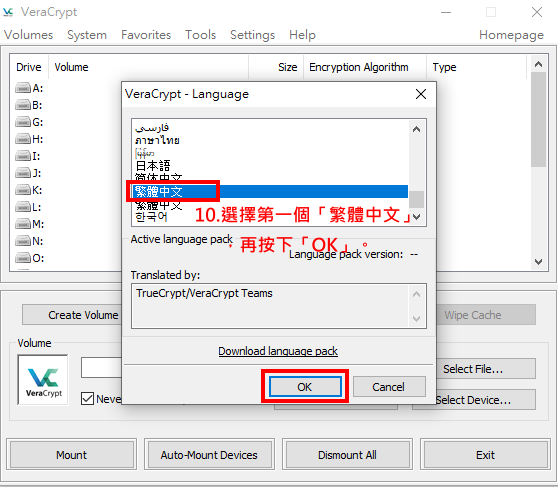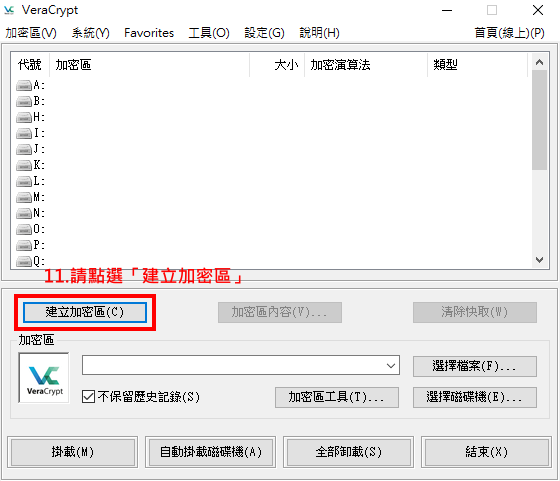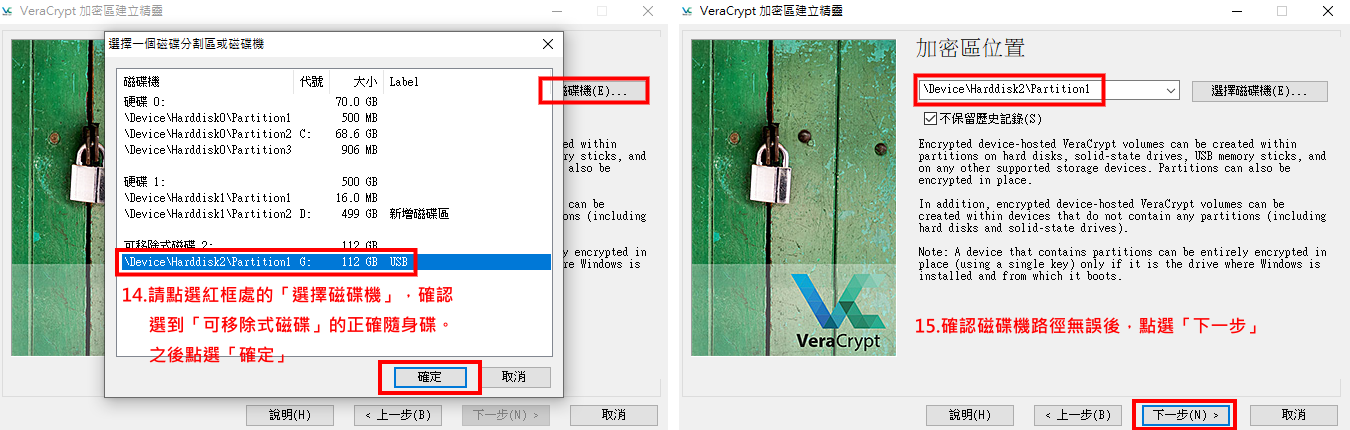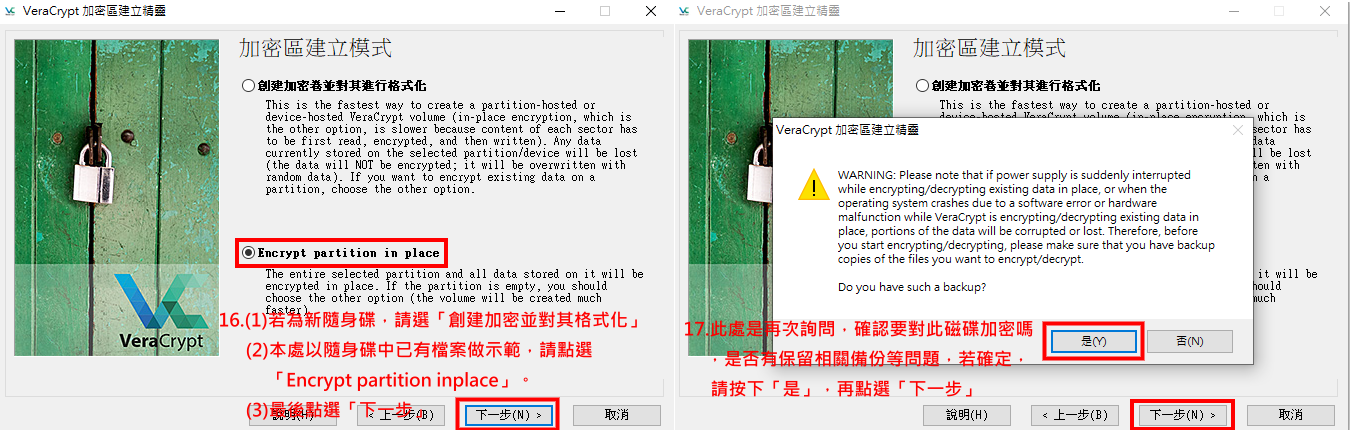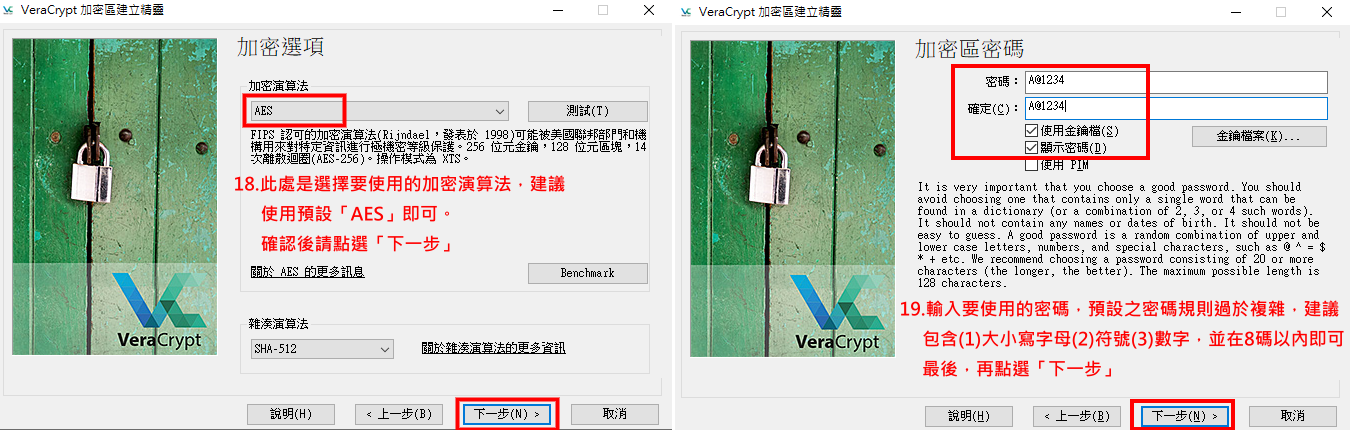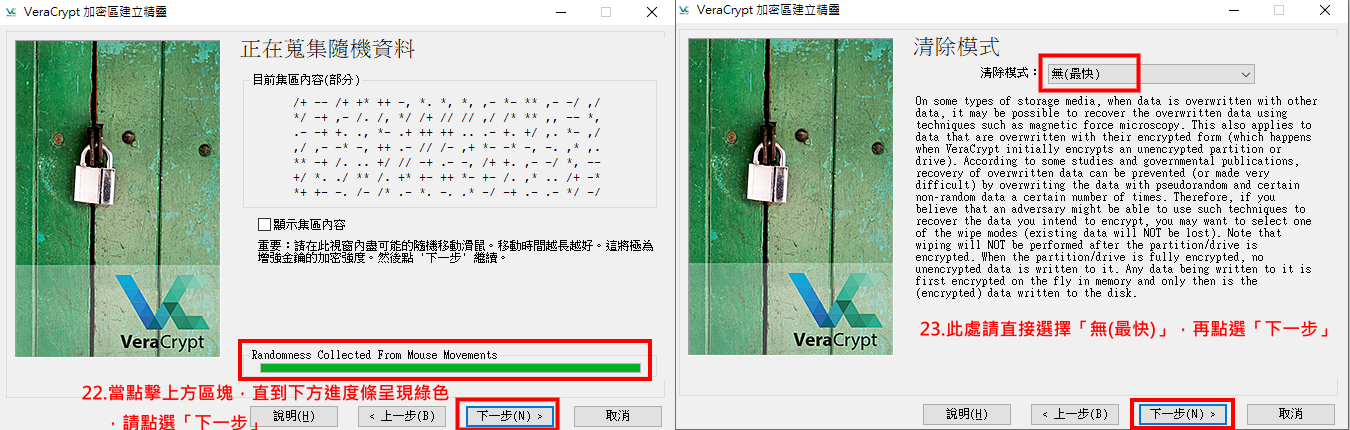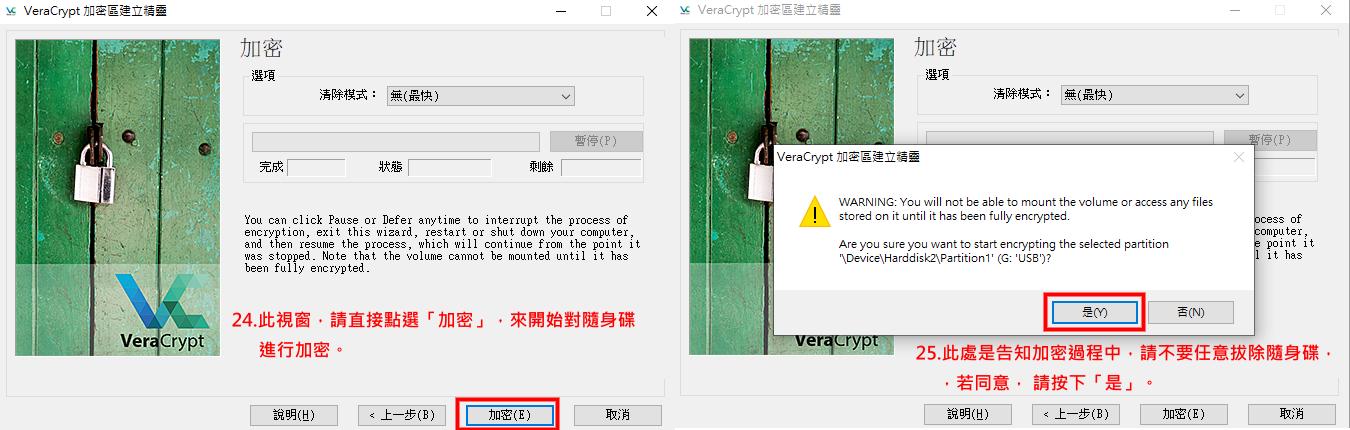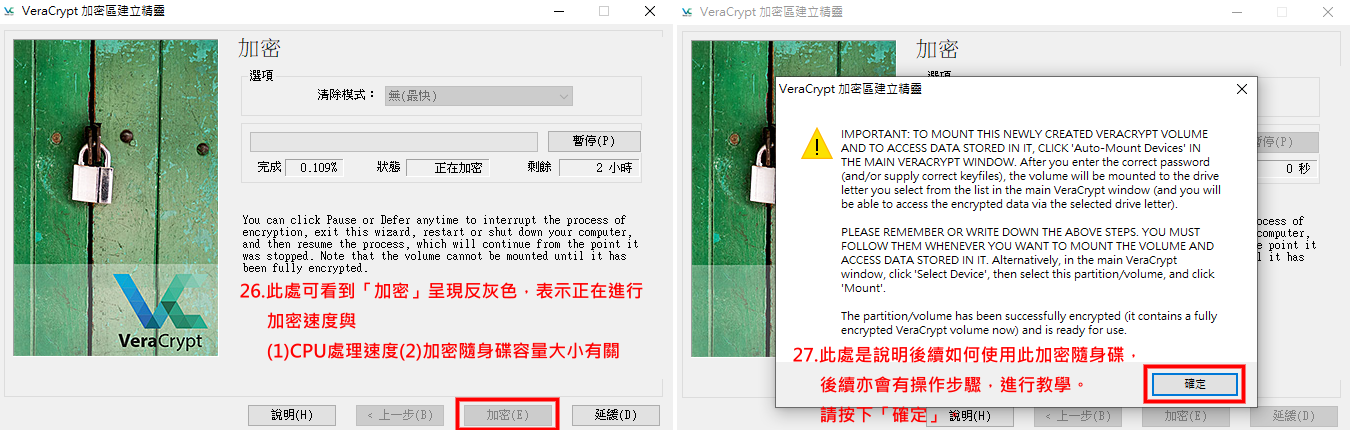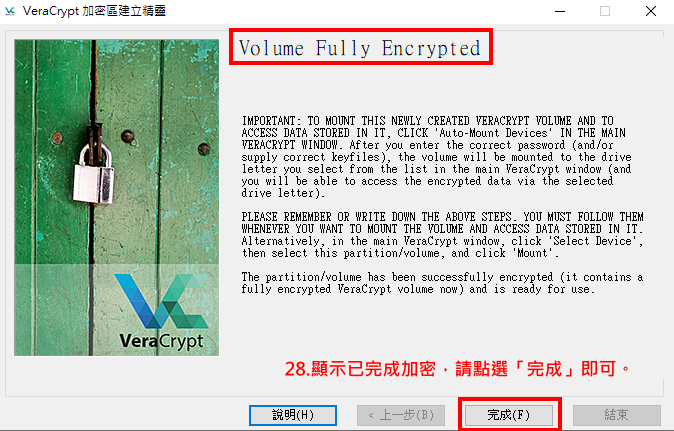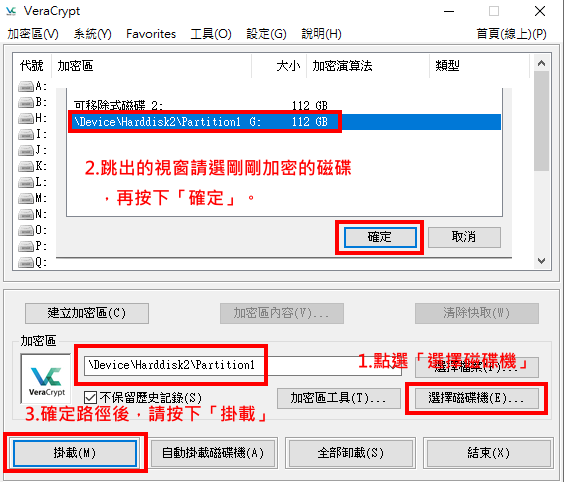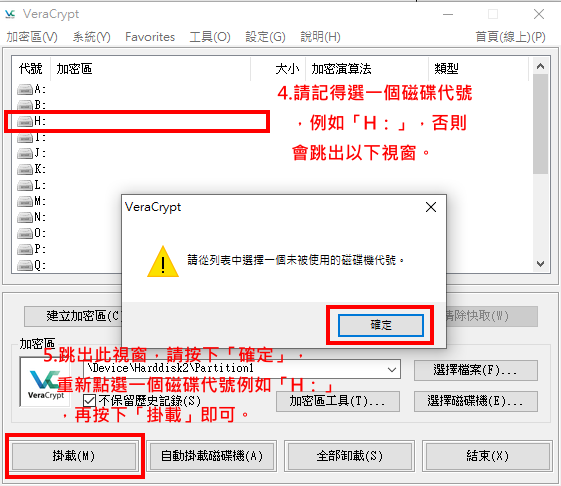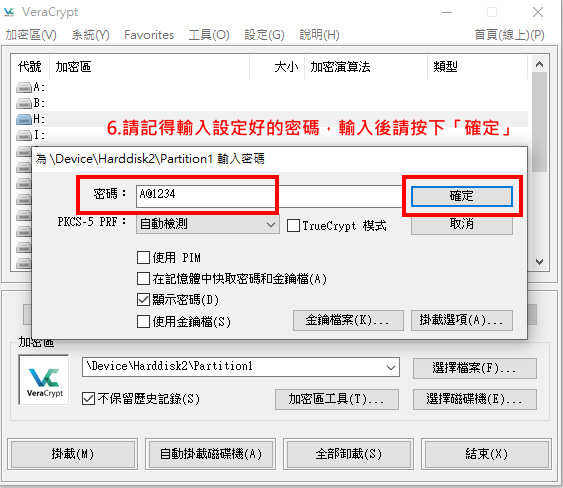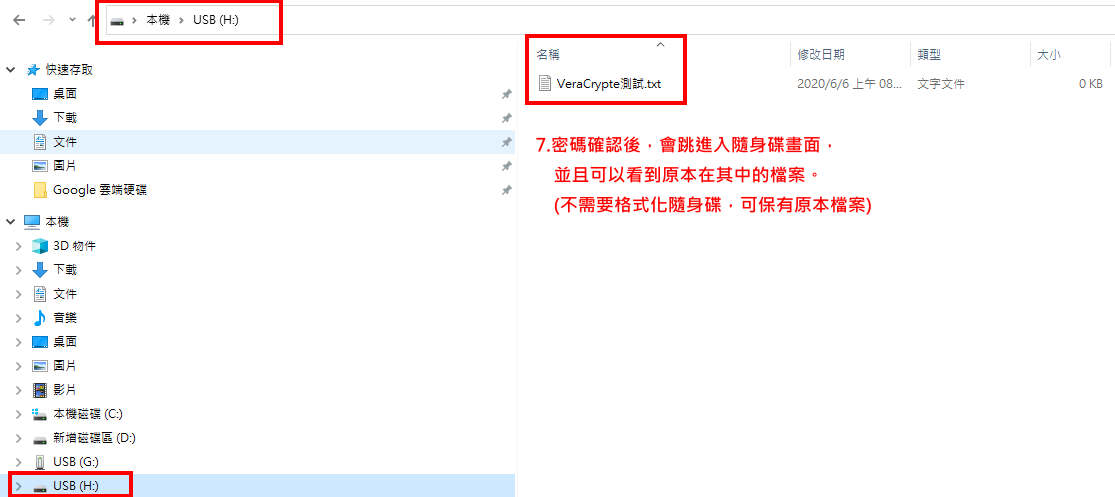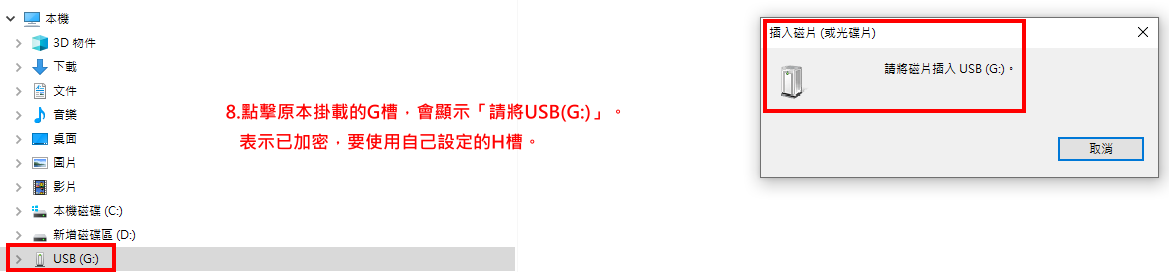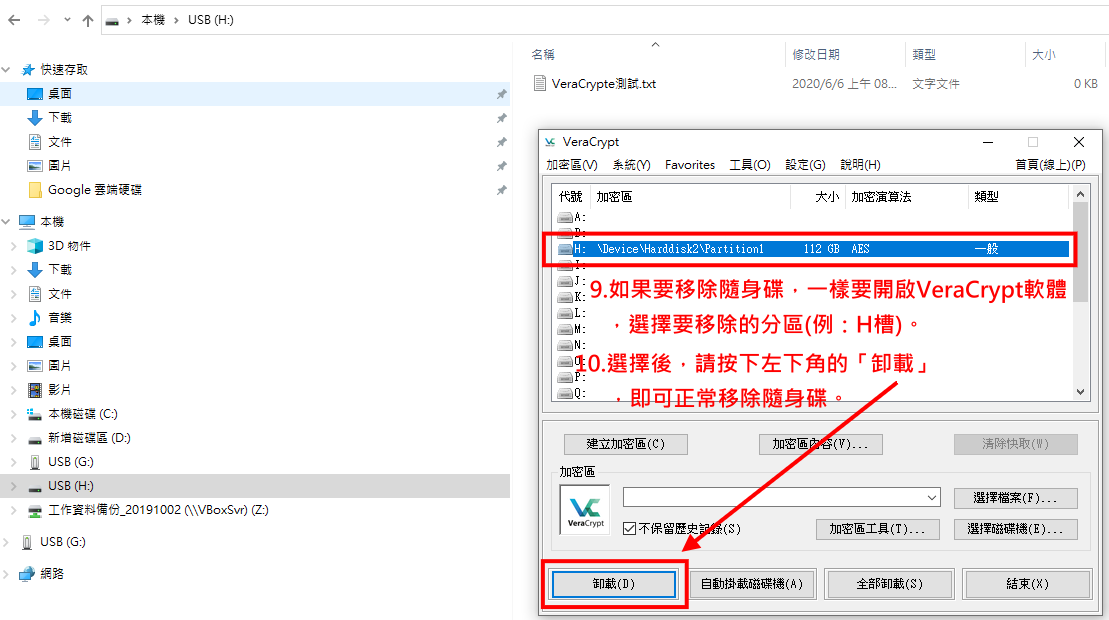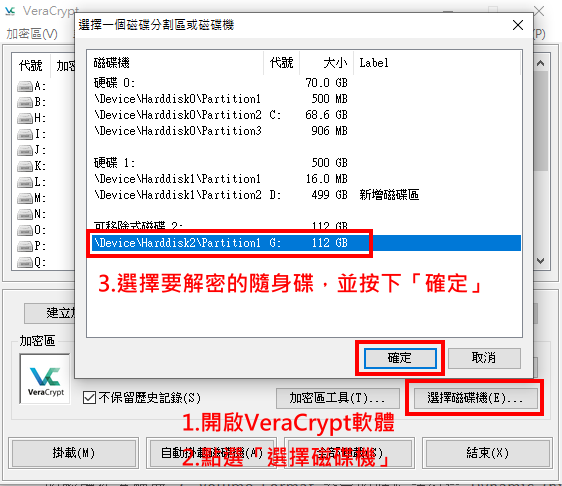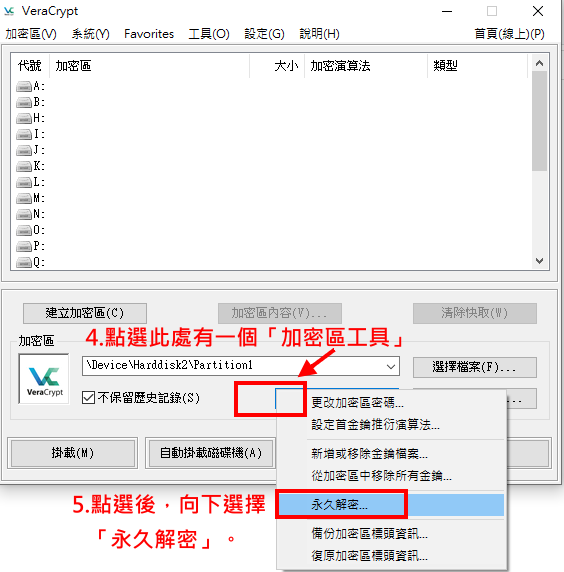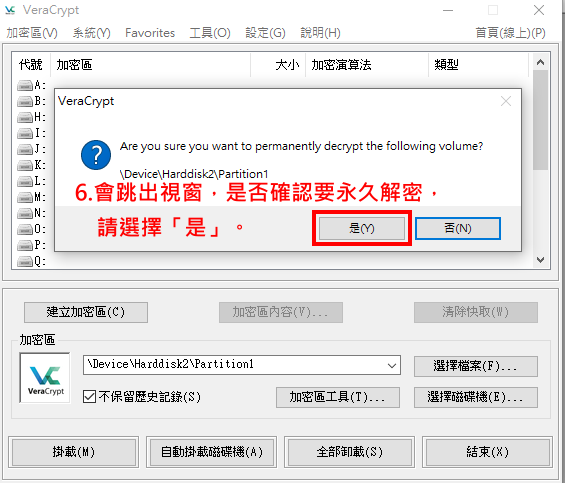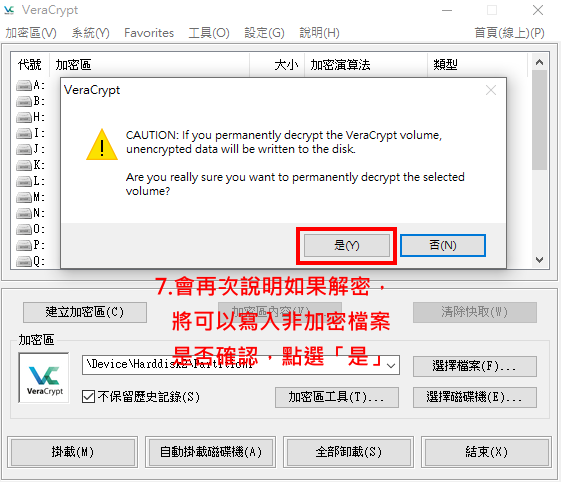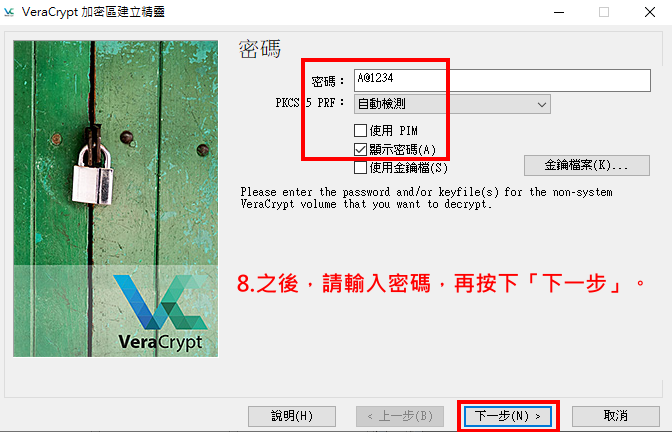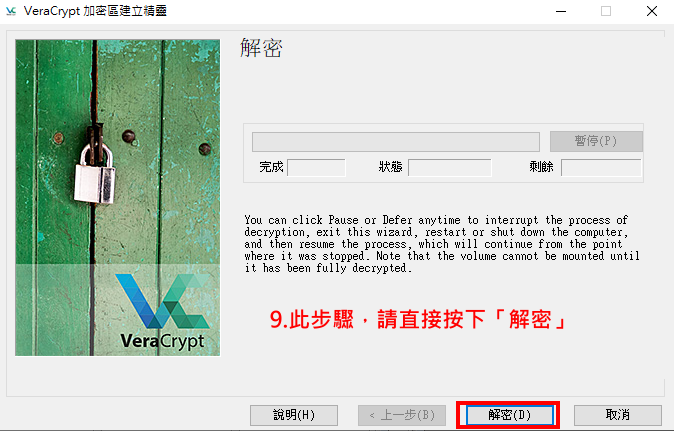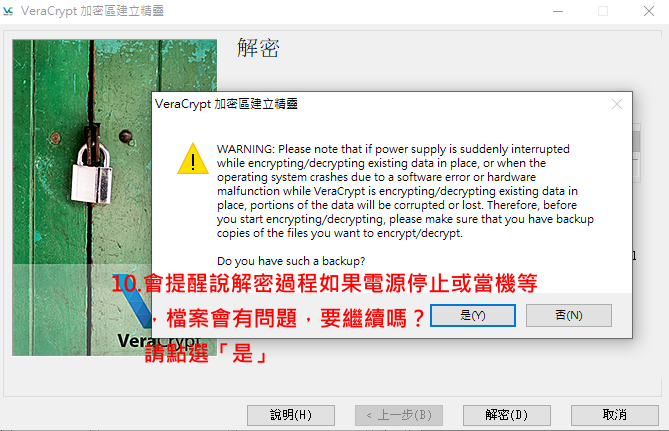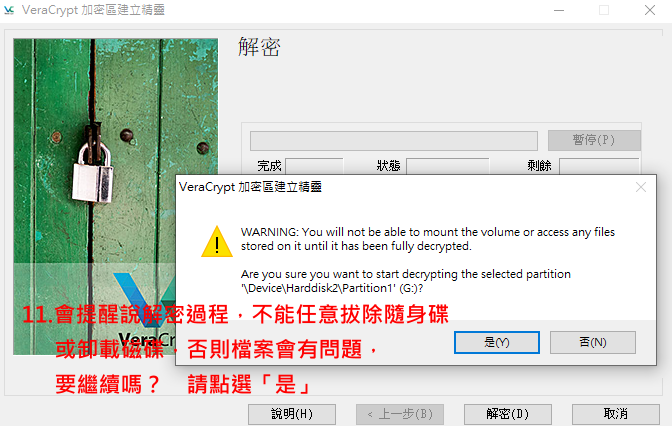硬碟隨身碟加密-VeraCrypt軟體教學
出自KMU Wiki
(修訂版本間差異)
| 在2020年6月8日 (一) 09:44所做的修訂版本 (編輯) Ykk (對話 | 貢獻) ←上一個 |
在2020年6月8日 (一) 09:50所做的修訂版本 (編輯) (撤銷) Ykk (對話 | 貢獻) (→如何解除VeraCrypt功能) 下一個→ |
||
| 第111行: | 第111行: | ||
| : 選擇要解密的隨身碟,並按下<font color="red">「確定」</font>。 | : 選擇要解密的隨身碟,並按下<font color="red">「確定」</font>。 | ||
| ::[[Image:vera_26.png]] | ::[[Image:vera_26.png]] | ||
| + | <br/> | ||
| + | :2.點選此處有一個<font color="red">「加密區工具」</font>,點選後,向下選擇<font color="red">「永久解密」</font>。 | ||
| + | ::[[Image:vera_27.png]] | ||
| + | <br/> | ||
| + | :3.會跳出視窗,是否確認要永久解密,請選擇<font color="red">「是」</font>。 | ||
| + | ::[[Image:vera_28.png]] | ||
| + | <br/> | ||
| + | :4.會再次說明如果解密,將可以寫入非加密檔案是否確認,點選<font color="red">「是」</font>。 | ||
| + | ::[[Image:vera_29.png]] | ||
| + | <br/> | ||
| + | :5.之後,請輸入密碼,再按下<font color="red">「下一步」</font>。 | ||
| + | ::[[Image:vera_30.png]] | ||
| + | <br/> | ||
| + | :7.此步驟,請直接按下<font color="red">「解密」</font>。 | ||
| + | ::[[Image:vera_31.png]] | ||
| + | <br/> | ||
| + | :8.會提醒說解密過程如果電源停止或當機等,檔案會有問題,要繼續嗎? 請點選<font color="red">「是」</font>。 | ||
| + | ::[[Image:vera_32.png]] | ||
| + | <br/> | ||
| + | :9.會提醒說解密過程,不能任意拔除隨身碟或卸載磁碟,否則檔案會有問題,要繼續嗎?請點選<font color="red">「是」</font>。 | ||
| + | ::[[Image:vera_33.png]] | ||
| + | <br/> | ||
| + | :10.上一步驟確認後,即會開始解密,解密速度: | ||
| + | 跟<font color="red">(1)CPU處理速度。(2)隨身碟或硬碟容量。(3)當初加密的演算法等有關</font>。 | ||
| + | ::[[Image:vera_34.png]] | ||
| <br/> | <br/> | ||
| [[Category:資訊處]] [[Category:圖書資訊處]] [[Category:資訊服務]] | [[Category:資訊處]] [[Category:圖書資訊處]] [[Category:資訊服務]] | ||
在2020年6月8日 (一) 09:50所做的修訂版本
目錄 |
前置準備
- 1.請至VeraCrypte官網進行下載,此為免費開源軟體
- 2.此軟體有免安裝版本,如有需要,可自行選擇下載使用。
- 3.以下教學使用Windows 10 作業系統為範例,使用版本為 For Windows,
- Portable version: VeraCrypt Portable 1.24-Update6.exe (Tuesday March 10, 2020)
- 註:此軟體不同於BitLocker僅能於Windows使用,此軟體支援macOS,Windows,Linux等
如何使用加密功能
- 14.(1)若為新隨身碟,請選「創建加密並對其格式化」(2)本處以隨身碟中已有檔案做示範,請點選
- 「Encrypt partition inplace」。(3)最後點選「下一步」
- 15.此處是再次詢問,確認要對此磁碟加密嗎,是否有保留相關備份等問題,若確定,
- 請按下「是」,再點選「下一步」
- 16.此處是選擇要使用的加密演算法,建議使用預設「AES」即可。確認後請點選「下一步」。
- 輸入要使用的密碼,預設之密碼規則過於複雜,建議包含(1)大小寫字母(2)符號(3)數字,
- 並在8碼以內即可,最後,再點選「下一步」。
如何使用加密後之硬碟或隨身碟
如何解除VeraCrypt功能
- 10.上一步驟確認後,即會開始解密,解密速度:
跟(1)CPU處理速度。(2)隨身碟或硬碟容量。(3)當初加密的演算法等有關。