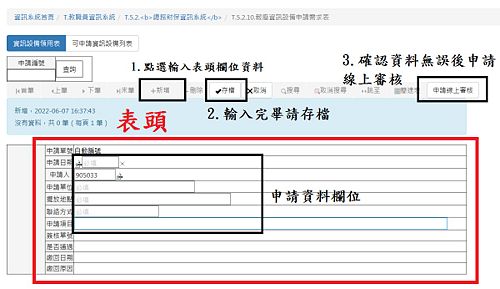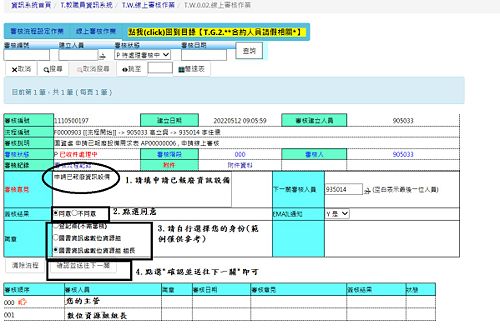資訊設備再利用
出自KMU Wiki
| 在2022年6月6日 (一) 16:08所做的修訂版本 (編輯) Jeff (對話 | 貢獻) ←上一個 |
當前修訂版本 (2025年3月27日 (四) 17:38) (編輯) (撤銷) Jeff (對話 | 貢獻) (→學年度單位主管查詢 (Unit supervisor inquiry)) |
||
| (72個中途的修訂版本沒有顯示。) | |||
| 第1行: | 第1行: | ||
| - | <font size="5px" color="#FF0000"><strong>※資訊設備再利用</strong></font> | + | <font size="5px" color="#FF0000"><strong>※資訊設備再利用 Information equipment reuse</strong></font> |
| - | + | ||
| - | + | ||
| - | == | + | <font size="5px" color="#FF0000">※具可保管本校財物人員才可申請報廢資訊設備。</font> |
| - | + | ||
| + | <font size="2px" color="#FF0000">※Only personnel authorized to manage the university's assets can apply for the disposal of IT equipment。</font> | ||
| - | == | + | == 申請流程(Application process) == |
| + | 申請已報廢資訊設備,請依照下列步驟設定流程。請務必先完成流程設定,以免於步驟二發生錯誤。 | ||
| + | To apply for scrapped information equipment, please follow the steps below to set up the process. | ||
| - | === 報廢資訊設備申請需求表 === | + | === 步驟一:審核流程設定作業 (Step 1: Setup the audit process) === |
| + | |||
| + | Set up the application review process for scrapped information equipment, please use WAC (wac.kmu.edu.tw) T.W.0.01. and refer to following the picture description. | ||
| + | |||
| + | 1.設定報廢資訊設備申請審核流程:校務資訊系統(wac.kmu.edu.tw)資訊系統首頁 -> T.教職員資訊系統 -> T.W.線上審核作業 -> T.W.0.01.審核流程設定作業 | ||
| + | |||
| + | 1.Establish the application process for apply IT equipment disposal:Homepage(wac.kmu.edu.tw)-> T.W.Online Approval -> T.W.0.01.Approval Process Setting | ||
| + | |||
| + | :[[Image:scrapped-ie01.jpg|1000px]] | ||
| + | |||
| + | 2.新增上半部-"流程名稱":點選表頭功能鍵 "新增" -> 輸入流程名稱"申請已報廢資訊設備" -> 輸入完成後點選功能鍵 "存檔" -> 完成表頭(上半部)資料輸入 | ||
| + | |||
| + | 2.Append the upper section | ||
| + | |||
| + | :[[Image:scrapped-ie02-1.jpg|1000px]] | ||
| + | |||
| + | 3.新增下半部-"流程次序":點選表身功能鍵 "新增" -> <font size="5px" color="#FF0000"><strong>輸入第一階段主管(通常為您的直屬主管)</strong></font> -> 輸入完成後點選功能鍵 "存檔" | ||
| + | |||
| + | -> 再次點選表身功能鍵"新增" -> <font size="5px" color="#FF0000"><strong>輸入第二階段主管(數位資源組組長)</strong></font> > 輸入完成後點選功能鍵 "存檔"。 查詢學年度單位主管請至人力資源室網站(下圖)。 | ||
| + | |||
| + | 3.Append the lower section | ||
| + | |||
| + | :[[Image:scrapped-ie02-1.jpg|1000px]] | ||
| + | |||
| + | === 學年度單位主管查詢 (Unit supervisor inquiry) === | ||
| + | |||
| + | Please refer to the following picture description. | ||
| + | |||
| + | 學年度單位主管名冊:高醫首頁 -> 行政單位 -> 人力資源室 -> 主管名冊 | ||
| + | |||
| + | <font size="5px" color="#FF0000"><strong>報廢流程請務必新增您的單位直屬主管及數位資源組組長</strong></font> | ||
| + | |||
| + | :[[Image:scrapped-ie03.jpg|500px]] | ||
| + | |||
| + | === 步驟二:報廢資訊設備申請需求表 (Step 2: Application Demand Form for scrapped Information Equipment) === | ||
| + | |||
| + | Application for Scrap Information Equipment,please use WAC (wac.kmu.edu.tw) T.5.2.10. and refer to the following picture description. | ||
| + | |||
| + | 1.報廢資訊設備申請:登錄校務資訊系統(wac.kmu.edu.tw)資訊系統首頁 -> T.教職員資訊系統 -> T.5.2.總務財保資訊系統 -> T.5.2.10.報廢資訊設備申請需求表 | ||
| + | |||
| + | :[[Image:scrapped-ie04.jpg|500px]] | ||
| + | |||
| + | 2.進入T.5.2.10.報廢資訊設備申請需求表 後,請先點擊 "可申請報廢資訊設備列表",查詢您要申請的資訊設備名稱及數量,確認有您需要的資訊設備。 | ||
| + | |||
| + | 查詢是否有您需要的設備後,再點擊 "資訊設備領用表",新增領用申請。如不清楚各項資訊設備規格,請簡單列出需求即可(如:電腦一台、滑鼠等),數位資源組收到申請會跟您連絡。 | ||
| + | |||
| + | :[[Image:scrapped-ie05.jpg|500px]] | ||
| + | |||
| + | 3.資訊設備領用表: | ||
| + | |||
| + | 點擊"新增",填寫各申請欄位資料。填寫完畢再點擊"申請線上審核"。 | ||
| + | |||
| + | :[[Image:scrapped-ie07.jpg|500px]] | ||
| + | |||
| + | 線上審核程序(請參考步驟三)完成後,會出現下列畫面,顯示申請進度。 | ||
| + | |||
| + | :[[Image:scrapped-ie06.jpg|500px]] | ||
| + | |||
| + | === 步驟三:線上審核作業 (Step 3: Online audit operation) === | ||
| + | |||
| + | Please refer to the following picture illustrate. | ||
| + | |||
| + | 1.於 "步驟二報廢資訊設備申請需求表" 點擊 "申請線上審核"後,系統會自動帶出下列畫面。 | ||
| + | |||
| + | 於 "流程編號" 欄位點擊並點選 "步驟一審核流程設定作業" 設定的 "申請已報廢資訊設備" 流程後,點擊 "建立流程"。 | ||
| + | |||
| + | :[[Image:scrapped-ie08.jpg|500px]] | ||
| + | |||
| + | 2.請填寫 "審核意見"、"簽核結果"、"職章"三個欄位資料後,點擊 "確認並送往下一關"。 | ||
| + | |||
| + | :[[Image:scrapped-ie09.jpg|500px]] | ||
| + | |||
| + | 3.至此,申請步驟已完成。待圖資處審核完成後,即會通知您可以領用設備時間。 | ||
| + | |||
| + | 若想查詢審核進度,可至 資訊系統首頁 -> T.教職員資訊系統 -> T.W.線上審核作業 -> T.W.0.02.線上審核作業,點選審核狀態"已處理之審核",查詢辦理進度。 | ||
| + | |||
| + | :[[Image:scrapped-ie10.jpg|500px]] | ||
| + | |||
| + | == 常見操作錯誤(Common Operational Errors) == | ||
| + | 1.申請人需為可保管財產人員,所以研究助理、學生皆不可為申請人。 | ||
| + | |||
| + | 2.自行登打線上審核作業:線上審核作業需由"步驟二報廢資訊設備申請需求表" 點擊 "申請線上審核",不可自行增加申請作業。 | ||
| + | |||
| + | 3.為什麼我有輸入申請單,但是確沒有審核進度? | ||
| + | |||
| + | Ans:1.請確認有點擊"申請線上審核",如果沒有點擊"申請線上審核"就不會產生申請流程。 | ||
| + | 2.請確認審核流程是否正確。 | ||
| + | |||
| + | 1.The applicant must be personnel authorized to manage assets; therefore, research assistants and students cannot be applicants。 | ||
| + | |||
| + | 2.Manually enter online review tasks:Online review tasks must be conducted by "Step 2: IT Equipment Disposal Application Form" to click "Apply for online review",Applicants are not allowed to add tasks by yourown。 | ||
| + | |||
| + | 3.Why did I submit the application form,but there is no review progress? | ||
| + | Ans:1.Please confirm if you have clicked "Apply for online review",If you have not clicked "Apply for online review",the application process will not be initiated。 | ||
| + | 2.Please confirm if the review process is correct。 | ||
| + | |||
| + | == 注意事項 (Precautions) == | ||
| + | 1.領用保管:本校編制內教職員於校務資訊系統自行申請並經審核登載資料後,由本組通知申請人領用。申請人對所領用設備應善盡保管之責,不得攜出校園、私自移轉、借撥或另為處分收益。 | ||
| + | |||
| + | 2.繳回:設備若因故不再使用,需繳回本組,不可自行丟棄。(研議中:自行丟棄視同遺失,需負賠償之責。) | ||
| + | |||
| + | 3.盤點:數位資源組組每年至少一次配合總務處資產與經營管理組至各單位以抽查盤點方式,且記錄於系統以維持資料正確性。 | ||
| + | |||
| + | 4.賠償(研議中):設備如毀損或滅失時,得以相同機型設備或以現金賠償。現金賠償以總務財保資訊系統記載之殘餘價值及核定年限,按直線法折舊攤提計算。 | ||
| + | |||
| + | 依據本校財務管理辦法,財物殘值 = 財物價 / 保存年限 + 1 ,即使已經報廢仍為有價財物,如不需使用請聯絡本組,勿自行丟棄,離職時本組會查驗有無申請報廢資訊設備。 | ||
| + | |||
| + | 5.設備如毀損或滅失時,應由設備保管人負賠償責任,但有下列情形之一者除外。一、保管人雖已盡善良管理人之注意義務,但仍無法避免者。二、因災害或其他不可抗力事件所致者。 | ||
| + | |||
| + | 6.設備如因盜竊、災害、不可抗力或其他意外事故,致損毀或滅失時,應於案發後7日內,檢同有關文件資料,經本組實地審核後,解除其責任。前項文件資料包括警察機關之報案三聯單、案發現場照片、其他物證或合適證明、及設備領用人之報告等。 | ||
| + | |||
| + | 1.Receive and keep:After the faculty and staff within the establishment of the school apply by themselves in the school information system and after reviewing and posting the information, the group will notify the applicant to use it. Applicants should take good care of the equipment they receive, and must not take them out of the campus, transfer, borrow or otherwise dispose of the proceeds. | ||
| + | |||
| + | 2.Return:If the equipment is no longer used for any reason, it must be returned to The Division of Digital Resource and cannot be discarded by yourself. | ||
| + | |||
| + | 3.Inventory:At least once a year, each unit is checked and counted, and recorded in the system to maintain the correctness of the data. | ||
| + | |||
| + | 4.Compensation (under consideration) | ||
| + | |||
| + | 5.If the equipment is damaged or lost, the equipment custodian shall be responsible for compensation, except in one of the following circumstances. 5.1. Although the custodian has performed the duty of care as a good manager, it is still unavoidable. 5.2. Caused by disasters or other force majeure events. | ||
| + | |||
| + | 6.If the equipment is damaged or lost due to theft, disaster, force majeure or other accidents, the relevant documents and materials shall be checked within 7 days after the incident, and the responsibility shall be released after the on-site review of The Division of Digital Resource. The documents referred to in the preceding paragraph include the police report triple sheet, the photos of the crime scene, other physical evidence or suitable certificates, and the report of the equipment owner, etc. | ||
| + | |||
| + | == 建置緣由(Construction reason) == | ||
| + | 圖資處數位資源組長期致力於資源永續利用,為有效管理及永續利用各項報廢資訊設備(電腦主機、螢幕、周邊物品及零主件),於103年開始將收回的報廢電腦設備重新檢修後,給予本校教職員行政、教學使用。自103年至110年已提供330台主機、9台筆電、220台螢幕、11台投影機、28台IPAD及954件周邊設備供各單位請領再利用。並於110年捐贈本校弱勢學生電腦12台、周邊設備(鍵盤、電源線)24件及那瑪夏等偏鄉學校電腦30台、周邊設備(鍵盤、電源線)90件,協助其安心就學及善盡大學社會責任。 | ||
| + | 原申請流程為紙本作業方式,為減少紙張使用及節省減碳,故於110學年度著手並完成建置「報廢資訊設備管理及線上領用」系統,後續將持續推動訂定「報廢資訊設備管理作業要點」,期以完備法規及請領制度,發揮報廢資訊設備再利用之綜效。 | ||
| - | + | The Division of Digital Resource have long been committed to the sustainable use of resources,for the effective management and sustainable use of various scrapped information equipment,In 2014,after re-repairing the recovered scrapped computer equipment,for the administrative and teaching use of the school staff. From 2014 to 2020, we have provided 330 mainframes, 9 laptops, 220 monitors, 11 projectors, 28 IPADs and 954 peripherals for each unit to request for reuse. In 2020, we will donate 12 computers and 24 peripheral devices to disadvantaged students in our school, as well as 30 computers and 90 peripheral devices of Namasia Rural School, to help them study with peace of mind and fulfill their social responsibilities. | |
| + | The original application process was paper-based. In order to reduce paper usage and save carbon, the system of "Management and Online Collection of Scrap Information Equipment" have completed in 2020. In the future, the "Key Points of Scrap Information Equipment Management" will be continuously promoted. It is expected to complete the laws and regulations and application system to give full play to the synergistic effect of the recycling of scrapped information equipment. | ||
| [[Category:圖書資訊處]] | [[Category:圖書資訊處]] | ||
| [[Category:資訊服務]] | [[Category:資訊服務]] | ||
| [[Category:資訊處]] | [[Category:資訊處]] | ||
當前修訂版本
※資訊設備再利用 Information equipment reuse
※具可保管本校財物人員才可申請報廢資訊設備。
※Only personnel authorized to manage the university's assets can apply for the disposal of IT equipment。
目錄 |
[編輯] 申請流程(Application process)
申請已報廢資訊設備,請依照下列步驟設定流程。請務必先完成流程設定,以免於步驟二發生錯誤。
To apply for scrapped information equipment, please follow the steps below to set up the process.
[編輯] 步驟一:審核流程設定作業 (Step 1: Setup the audit process)
Set up the application review process for scrapped information equipment, please use WAC (wac.kmu.edu.tw) T.W.0.01. and refer to following the picture description.
1.設定報廢資訊設備申請審核流程:校務資訊系統(wac.kmu.edu.tw)資訊系統首頁 -> T.教職員資訊系統 -> T.W.線上審核作業 -> T.W.0.01.審核流程設定作業
1.Establish the application process for apply IT equipment disposal:Homepage(wac.kmu.edu.tw)-> T.W.Online Approval -> T.W.0.01.Approval Process Setting
2.新增上半部-"流程名稱":點選表頭功能鍵 "新增" -> 輸入流程名稱"申請已報廢資訊設備" -> 輸入完成後點選功能鍵 "存檔" -> 完成表頭(上半部)資料輸入
2.Append the upper section
3.新增下半部-"流程次序":點選表身功能鍵 "新增" -> 輸入第一階段主管(通常為您的直屬主管) -> 輸入完成後點選功能鍵 "存檔"
-> 再次點選表身功能鍵"新增" -> 輸入第二階段主管(數位資源組組長) > 輸入完成後點選功能鍵 "存檔"。 查詢學年度單位主管請至人力資源室網站(下圖)。
3.Append the lower section
[編輯] 學年度單位主管查詢 (Unit supervisor inquiry)
Please refer to the following picture description.
學年度單位主管名冊:高醫首頁 -> 行政單位 -> 人力資源室 -> 主管名冊
報廢流程請務必新增您的單位直屬主管及數位資源組組長
[編輯] 步驟二:報廢資訊設備申請需求表 (Step 2: Application Demand Form for scrapped Information Equipment)
Application for Scrap Information Equipment,please use WAC (wac.kmu.edu.tw) T.5.2.10. and refer to the following picture description.
1.報廢資訊設備申請:登錄校務資訊系統(wac.kmu.edu.tw)資訊系統首頁 -> T.教職員資訊系統 -> T.5.2.總務財保資訊系統 -> T.5.2.10.報廢資訊設備申請需求表
2.進入T.5.2.10.報廢資訊設備申請需求表 後,請先點擊 "可申請報廢資訊設備列表",查詢您要申請的資訊設備名稱及數量,確認有您需要的資訊設備。
查詢是否有您需要的設備後,再點擊 "資訊設備領用表",新增領用申請。如不清楚各項資訊設備規格,請簡單列出需求即可(如:電腦一台、滑鼠等),數位資源組收到申請會跟您連絡。
3.資訊設備領用表:
點擊"新增",填寫各申請欄位資料。填寫完畢再點擊"申請線上審核"。
線上審核程序(請參考步驟三)完成後,會出現下列畫面,顯示申請進度。
[編輯] 步驟三:線上審核作業 (Step 3: Online audit operation)
Please refer to the following picture illustrate.
1.於 "步驟二報廢資訊設備申請需求表" 點擊 "申請線上審核"後,系統會自動帶出下列畫面。
於 "流程編號" 欄位點擊並點選 "步驟一審核流程設定作業" 設定的 "申請已報廢資訊設備" 流程後,點擊 "建立流程"。
2.請填寫 "審核意見"、"簽核結果"、"職章"三個欄位資料後,點擊 "確認並送往下一關"。
3.至此,申請步驟已完成。待圖資處審核完成後,即會通知您可以領用設備時間。
若想查詢審核進度,可至 資訊系統首頁 -> T.教職員資訊系統 -> T.W.線上審核作業 -> T.W.0.02.線上審核作業,點選審核狀態"已處理之審核",查詢辦理進度。
[編輯] 常見操作錯誤(Common Operational Errors)
1.申請人需為可保管財產人員,所以研究助理、學生皆不可為申請人。
2.自行登打線上審核作業:線上審核作業需由"步驟二報廢資訊設備申請需求表" 點擊 "申請線上審核",不可自行增加申請作業。
3.為什麼我有輸入申請單,但是確沒有審核進度?
Ans:1.請確認有點擊"申請線上審核",如果沒有點擊"申請線上審核"就不會產生申請流程。 2.請確認審核流程是否正確。
1.The applicant must be personnel authorized to manage assets; therefore, research assistants and students cannot be applicants。
2.Manually enter online review tasks:Online review tasks must be conducted by "Step 2: IT Equipment Disposal Application Form" to click "Apply for online review",Applicants are not allowed to add tasks by yourown。
3.Why did I submit the application form,but there is no review progress? Ans:1.Please confirm if you have clicked "Apply for online review",If you have not clicked "Apply for online review",the application process will not be initiated。 2.Please confirm if the review process is correct。
[編輯] 注意事項 (Precautions)
1.領用保管:本校編制內教職員於校務資訊系統自行申請並經審核登載資料後,由本組通知申請人領用。申請人對所領用設備應善盡保管之責,不得攜出校園、私自移轉、借撥或另為處分收益。
2.繳回:設備若因故不再使用,需繳回本組,不可自行丟棄。(研議中:自行丟棄視同遺失,需負賠償之責。)
3.盤點:數位資源組組每年至少一次配合總務處資產與經營管理組至各單位以抽查盤點方式,且記錄於系統以維持資料正確性。
4.賠償(研議中):設備如毀損或滅失時,得以相同機型設備或以現金賠償。現金賠償以總務財保資訊系統記載之殘餘價值及核定年限,按直線法折舊攤提計算。
依據本校財務管理辦法,財物殘值 = 財物價 / 保存年限 + 1 ,即使已經報廢仍為有價財物,如不需使用請聯絡本組,勿自行丟棄,離職時本組會查驗有無申請報廢資訊設備。
5.設備如毀損或滅失時,應由設備保管人負賠償責任,但有下列情形之一者除外。一、保管人雖已盡善良管理人之注意義務,但仍無法避免者。二、因災害或其他不可抗力事件所致者。
6.設備如因盜竊、災害、不可抗力或其他意外事故,致損毀或滅失時,應於案發後7日內,檢同有關文件資料,經本組實地審核後,解除其責任。前項文件資料包括警察機關之報案三聯單、案發現場照片、其他物證或合適證明、及設備領用人之報告等。
1.Receive and keep:After the faculty and staff within the establishment of the school apply by themselves in the school information system and after reviewing and posting the information, the group will notify the applicant to use it. Applicants should take good care of the equipment they receive, and must not take them out of the campus, transfer, borrow or otherwise dispose of the proceeds.
2.Return:If the equipment is no longer used for any reason, it must be returned to The Division of Digital Resource and cannot be discarded by yourself.
3.Inventory:At least once a year, each unit is checked and counted, and recorded in the system to maintain the correctness of the data.
4.Compensation (under consideration)
5.If the equipment is damaged or lost, the equipment custodian shall be responsible for compensation, except in one of the following circumstances. 5.1. Although the custodian has performed the duty of care as a good manager, it is still unavoidable. 5.2. Caused by disasters or other force majeure events.
6.If the equipment is damaged or lost due to theft, disaster, force majeure or other accidents, the relevant documents and materials shall be checked within 7 days after the incident, and the responsibility shall be released after the on-site review of The Division of Digital Resource. The documents referred to in the preceding paragraph include the police report triple sheet, the photos of the crime scene, other physical evidence or suitable certificates, and the report of the equipment owner, etc.
[編輯] 建置緣由(Construction reason)
圖資處數位資源組長期致力於資源永續利用,為有效管理及永續利用各項報廢資訊設備(電腦主機、螢幕、周邊物品及零主件),於103年開始將收回的報廢電腦設備重新檢修後,給予本校教職員行政、教學使用。自103年至110年已提供330台主機、9台筆電、220台螢幕、11台投影機、28台IPAD及954件周邊設備供各單位請領再利用。並於110年捐贈本校弱勢學生電腦12台、周邊設備(鍵盤、電源線)24件及那瑪夏等偏鄉學校電腦30台、周邊設備(鍵盤、電源線)90件,協助其安心就學及善盡大學社會責任。
原申請流程為紙本作業方式,為減少紙張使用及節省減碳,故於110學年度著手並完成建置「報廢資訊設備管理及線上領用」系統,後續將持續推動訂定「報廢資訊設備管理作業要點」,期以完備法規及請領制度,發揮報廢資訊設備再利用之綜效。
The Division of Digital Resource have long been committed to the sustainable use of resources,for the effective management and sustainable use of various scrapped information equipment,In 2014,after re-repairing the recovered scrapped computer equipment,for the administrative and teaching use of the school staff. From 2014 to 2020, we have provided 330 mainframes, 9 laptops, 220 monitors, 11 projectors, 28 IPADs and 954 peripherals for each unit to request for reuse. In 2020, we will donate 12 computers and 24 peripheral devices to disadvantaged students in our school, as well as 30 computers and 90 peripheral devices of Namasia Rural School, to help them study with peace of mind and fulfill their social responsibilities.
The original application process was paper-based. In order to reduce paper usage and save carbon, the system of "Management and Online Collection of Scrap Information Equipment" have completed in 2020. In the future, the "Key Points of Scrap Information Equipment Management" will be continuously promoted. It is expected to complete the laws and regulations and application system to give full play to the synergistic effect of the recycling of scrapped information equipment.